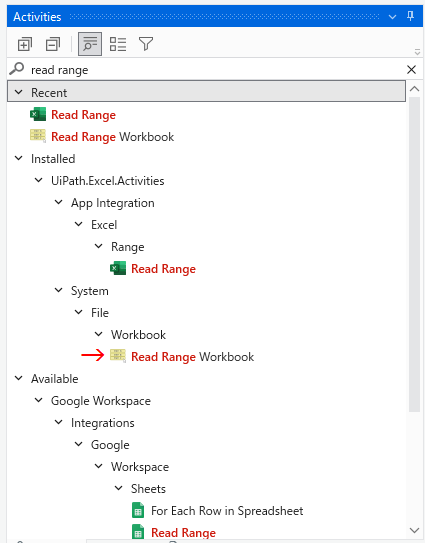Hello, I would like to retrieve the range of a table from an Excel file, save it in a data table, but without opening the Excel file.
Hi,
Can you elaborate your requirement? If it means reading data without opening Excel application, ReadRange(Workbook) activity may help you.
Regards,
Yes, but does the modern version exist? I only found the classic version. In the modern version, the file always opens. I wish to work on the data table that I would extract from Excel.
Hi,
Workbook activities also exist in recent version. Can you check under System-File-Workbook in Activities panel?
Regards,
Yes, that is the “Classic” version. I was wondering if there was a modern version available. It seems there isn’t…
Nope. ReadRangeWorkbook activity is neither modern nor classic. Can you search it by ReadRange? ReadRangeWorkbook activity can be found.
Regards,
Yes. now i have the Data Table. Thank you very much.
This topic was automatically closed 3 days after the last reply. New replies are no longer allowed.