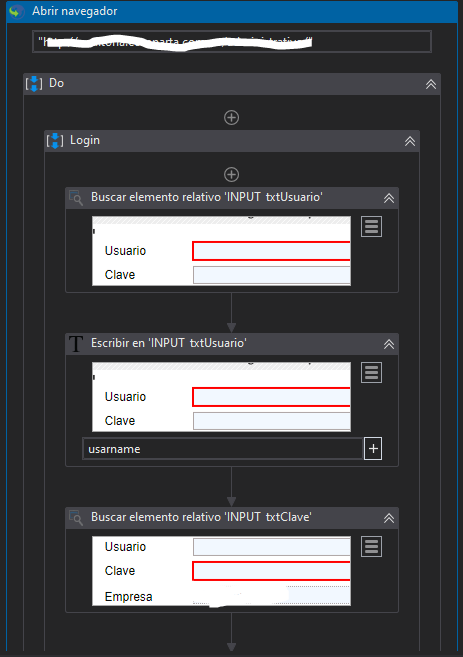Hi.
In the process that I have been developing I am trying to login and redirect the pop-up window that is generated upon login.
I’ve already tried a lot of browser and window options and it doesn’t. The browser I am using is chrome.
Could someone help me? I’m new to uipath
Please use “navigate to” activity inside attach browser activity.

can you change url manually?
If you cant change it i think UiPath also cannot change it.
Hola @xuanhung.
I already tried what you told me but what it does is that it redirects to the url in the first window. what i am trying to do is redirect to that url in the window that is generated when you click on the first window.
Please show your window by a screenshot.
This is the login form, which after writing the credentials.
After clicking the accept button on the form, a pop-up window is generated, which is the system menu.
which is the following image.
When I run the login process and the action it told me to add, the url supposedly sent to the window that is generated, is written in the first window, that is, the login window.


So, Can you change URL manually? If you cannot, UiPath also. Basically, UiPath just simulate your activities.
what do you mean when you say manually?
That mean, Can you edit URL directly by typing?
No. I can’t change that url. If I redirect it from the robot it works. I’ve already tried it in another RPA development environment.