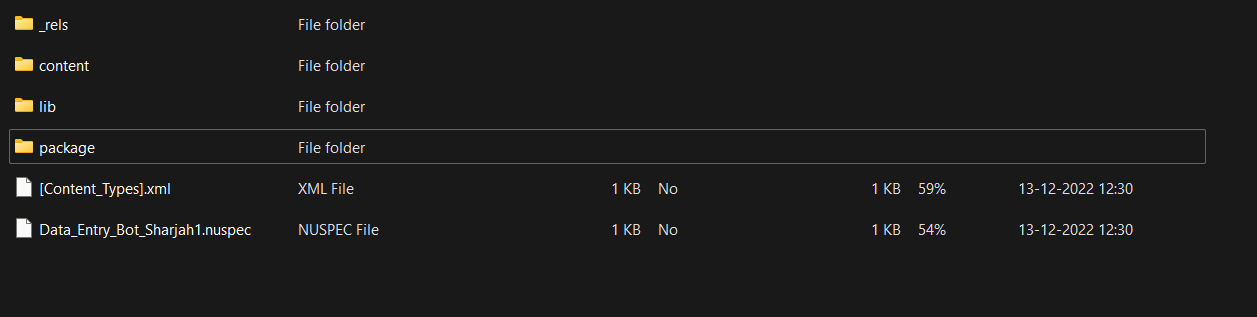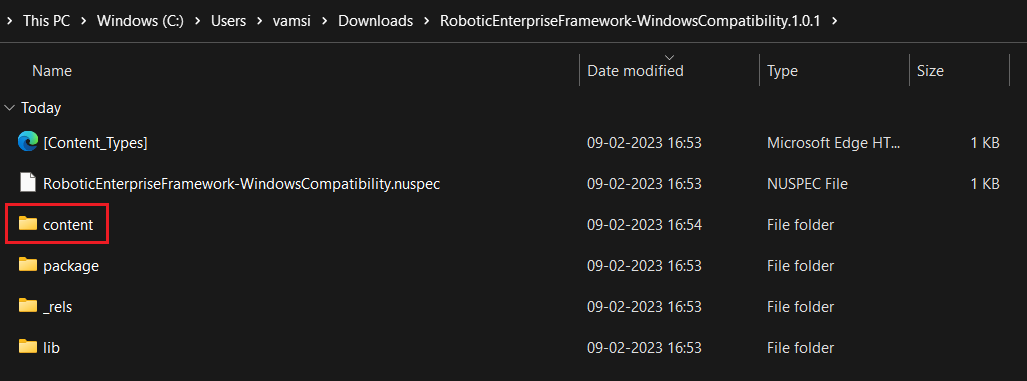There is a Case where I have downloaded the package of my project from orchestrater → packages.
I have got these files from lib folder of downloaded nupkg file
I need to know where i will get the main file of my project from the downloaded package or how to open the project .
In windows - legacy Project there was a net45 folder where there was the main file . Now as there is only windows compatibility projects these folder is not available.