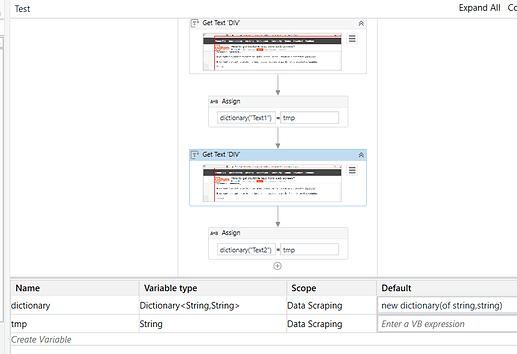Hi All, I am still new in Ui Path and here also. I have tried Get Text activity but somehow I have to do it multiple times for each text and assigned it to multiple variables .
Can anyone share other solution for the issue?
can you post screenshot of the multiple text youre trying to get?
if the text have a similar format you can try use data scraping

if it doesnt work and you have to store it in many variables , just store everything in a dictionary
- for each get text, assign output to a string variable e.g. tmp
- assign tmp to dictionary e.g. dictionary(“Text1”) = tmp, dictionary(“Text2”)=tmp and so on…
then you can access your results by doing:
dictionary("Text2").toString for 2nd result
dictionary("Text1").toString for 1st result and so on
@nfa
Hi @nfa
Welcome to Community,
If you want to extract the text from the Tables , please use the Tutorials as suggested by @jack.chan .
If you want to extract the text from different places, you need to use Get Text and store it as variables.
Thanks.
Hi @nfa
if every value you need is on same screen
i can recommend you to use parallel activity
in activities search for Parallel and place your get text inside that , this basically helps you to save time
Thanks
The data are scattered over , place at different places on the webpage. So might still need to use the Get Text activity. Ill try out your alternative on storing everything in a dictionary.
Thank you for your suggestion!
This topic was automatically closed 3 days after the last reply. New replies are no longer allowed.