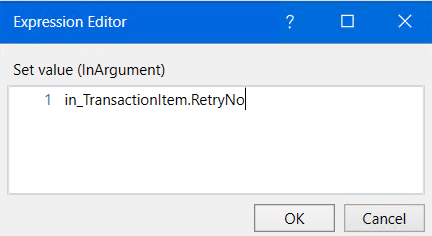In My process , i have a certain details it has processed in web portal and extract some details and it will update in excel sheet, some time it will given an system exception, it that time , the bot as to retry 2 times in the same queue data, and the third time it will give an error, it will write into an excel sheet, the transaction has meet system exception, and the bot has to go for next account. Here i have set system exception retry for 5 times and queue retry for 2 times. so it meet system exceptions for that particular transactions it will retry 2 times then it will run the next queue items. but in this case i want to know the queue items has completed the retries two times, then only i can write the data into the excel, it meets an system exceptions. Give me a suggestion how to get the queue item retry count or give the idea for writing the data in this scenario
Hi @Raj_96
Use QueueItem.RetryCount to check if the retry count is 2. After the second retry, write the system exception details to Excel using Write Cell or Write Range. If retries exceed, log the failure and move to the next item.
If QueueItem.RetryCount == 2 Then
Write the failure message to Excel after 2 retries
WriteCell(“System Exception encountered for transaction XID”)
End
If You found helpful, feel free to mark as a solution!
You can get that from TransactionItem.RetryNo
Remember the RetryNo starts at 0 means fresh transaction running first time will have RetryNo = 0 and so on increase as per the times retried.
This topic was automatically closed 3 days after the last reply. New replies are no longer allowed.