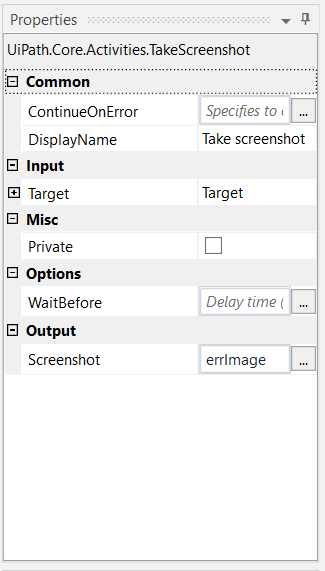Am am new in UIpath.
My requirement is to convert PDF, Xacel, and Doc file to JPG formate and rename them and that code using in invoke code.
or tell every code.
In the framework is a build in screenshot trigger. Use this in combination a logic that open the files one by one. And save the images in a process folder.
Kind regards
Am not able to find screenshot trigger. Can you more describe your reply please.
how can i take only pdf page screenshot can u elaborate more.
I’m not at work anymore if you remind me tomorrow il show you an example code!
can you send me that code please i need of that.
Right in activities type: screenshot
You will find an activity that can take a screenshot at the point you want it to.
Kind Regards
My question is how can i take screenshot only entire each pdf page not other things. How will i that manage.
Just open each page and take a screenshot?
I’m not sure what you mean, please elaborate.
Mean that after open pdf page, screenshot will capture whole desktop mean left right blank screen or if open PDF page on whole desktop so pdf height will cut. so i want to know how can i capture only pdf page.
Try this:

This is only taking displaying pdf page screenshot.
You can not take a “screenshot” for underlaying things. The function “Screenshot” takes a screenshot of the screen you are curently viewing.
If you want a screenshot of something. Bring it to the forground. Even if you need to do it 1 by 1. This is not hard.
what is mean by “forground”. How can i use this.
the thing you see on your screen. is the thing the screenshot wil contain. That is what i mean with that. Just make a code that brings up parts up on your screen that you whish to display