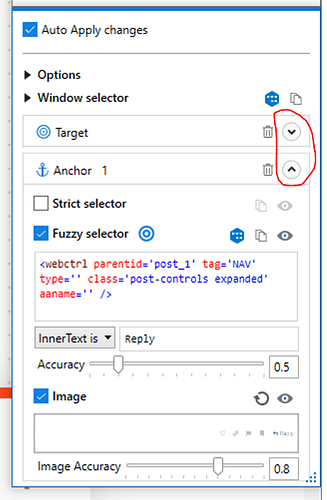I have a web interface (Oracle Enterprise Asset Mgmt) and I need to assign a worker to a task. The table looks like this:
[radio button] [expander] [username]
[radio button] [expander] [username]
[radio button] [expander] [username]
[radio button] [expander] [username]
The table is dynamically generated and the radio buttons don’t have any IDs other than a numeric sequence. I can match the username with a {{strVariable}} in the target - but that only finds the name - which is two items over from the radio button.
What I need to do is identify the [username] match (this part is working) then to be able to click the radio button to the left of that name.
That part is not working.
I thought maybe if I could make the radio button the target but then use the {{strVariable}} in the anchor settings I could find the right one but I couldn’t see where to customize the anchor with a parameter? I did note that the value= for the radio button does equate to the row, so maybe there’s something I could do with a row counter and then once I’ve ID’d the right row, maybe clicking the radio button could be figured out using that somehow?
I appreciate any suggestions.