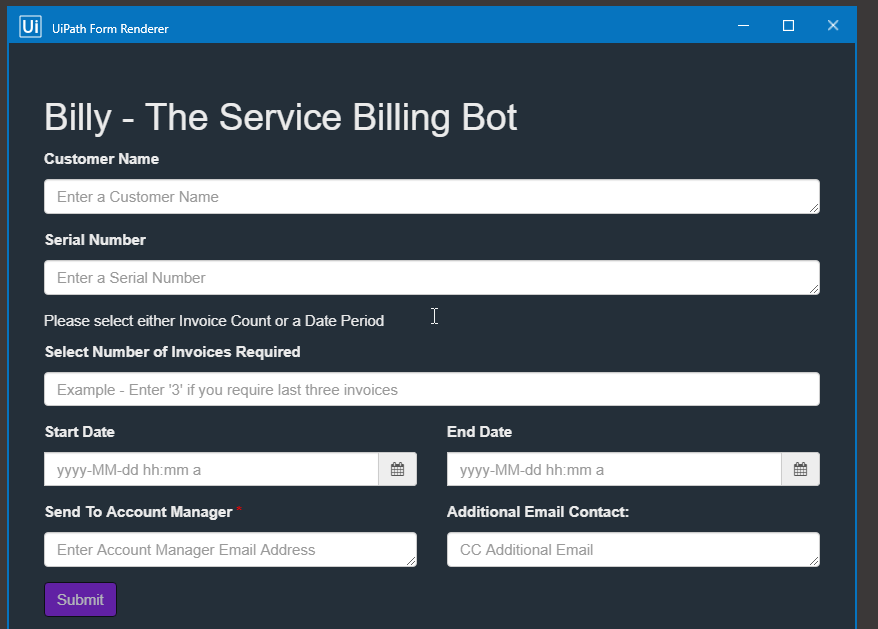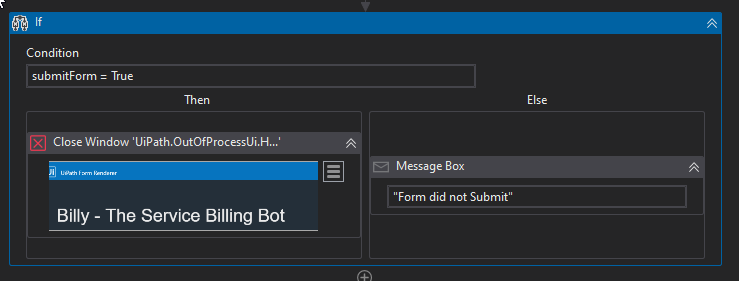Hi All,
Struggling to get my head around this one! I have created a simple form - but once I click submit I want the values to save and the form to close.
I was able to save all the text entry’s and then de-serialise the Json Array… but I just can’t get the window to close.
I’ve even tried setting up an If Statement and checking the state of the boolean set by SubmitButton but that hasn’t worked either.
Thanks!