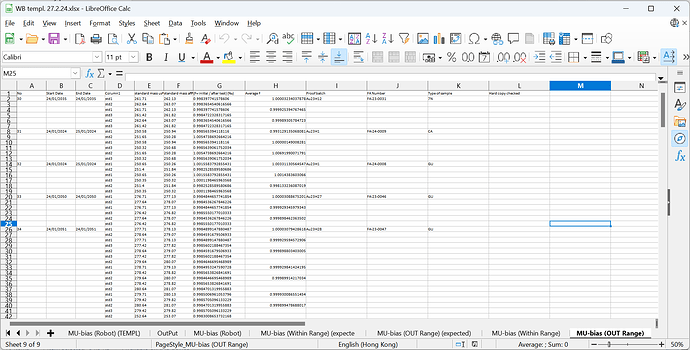I need to classify the data based on “Type of sample” to different sheet from main sheet "MU-bias (Robot)
This is the main sheet:
If the those data’s “Type of sample” is 3N, 4N, KR, Kw(Pd), Kw(Ni), Ky, then all data will go to sheet “MU-bias (Within Range)”, like this sample:
But if those data’s “Type of sample” other than 3N, 4N, KR, Kw(Pd), Kw(Ni), Ky, then all data will go to sheet “MU-bias (OUT Range)”, like this sample:
However, My result now is
(Without range’s sheet)
Can anyone help me to revise my workflow so that the output can be the expected one? Many thx!!!
ExcelWB templ. 27.2.24.xlsx (77.2 KB)MU-bias_new.xaml (9.4 KB)
1 Like
@Happydayyy MU-bias_new.xaml (14.1 KB)
1 Like
Thank you so much, the sheet of “MU bias (withinrange)” seems no problem, yet in the “MU bias (OUT range)” there is an issue like:
Can anyone help me to fix on it? Many thanks
excelWB templ. 27.2.24.xlsx (84.3 KB)MU-bias_new (1).xaml (14.6 KB)
1 Like
I executed the process again and no issue was found.
2 Likes
system
March 10, 2024, 4:22pm
6
This topic was automatically closed 3 days after the last reply. New replies are no longer allowed.