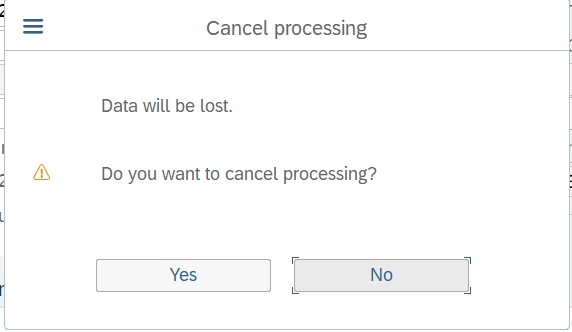
Hey, anyone can guide me on this. I’m using Element Exist but it keep saying True even the window is already gone. Maybe proper selector should be selected? Attached is the UI Explorer and a SS of the SAP pop-up itself.
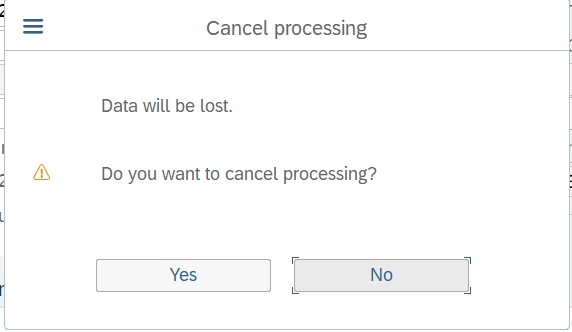
Hello Jerome,
Have you tried obtaining the selector by selecting “Active Accessibility” or “UI Automation” from the UI Frameworks in UI Explorer? Perhaps after selecting different selectors, you can use the Get Attribute activity to retrieve their attributes and then check if the popup exists.
Additionally, within the tree on the left, there’s an element containing the Button tag. You can expand elements like this using the arrow next to them, right-click on them, and select “Set As Target Element” to obtain more specific selectors. Of course, ensure that the selectors you choose are highlightable.
Best Regards,
Kardelen
You could try to use the modern counterpart of Element Exists, Check App State. There’s an option to set the visibility of the element, so you could set “Visibility Check” = “Fully visible”.
ty for the answers guys. I just setup a workaround and now working.
This topic was automatically closed 3 days after the last reply. New replies are no longer allowed.