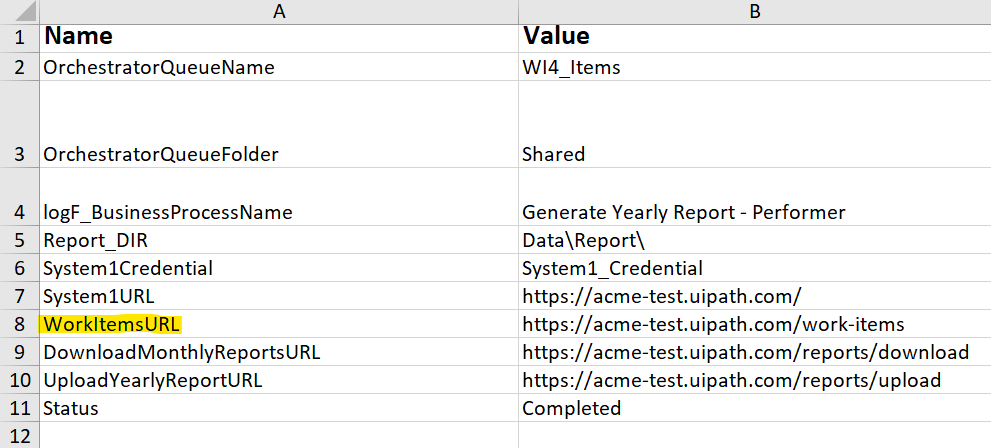Generate Yearly Report Performer.zip (1.3 MB)
Hi Everyone ![]() I have already finish adding all the workflows needed for the Generate Yearly Report for Performer one and all workflows was sucessful. When I try to run the whole project it didn’t succeed. It shows this error of Invoke System1 Navigate to WI: The given key’s not present in dictionary. How do I fix this error? Also can you guys please check if all my workflow in the main is correct or did i missed out on something? I’ve attached my file here as well. Thank you
I have already finish adding all the workflows needed for the Generate Yearly Report for Performer one and all workflows was sucessful. When I try to run the whole project it didn’t succeed. It shows this error of Invoke System1 Navigate to WI: The given key’s not present in dictionary. How do I fix this error? Also can you guys please check if all my workflow in the main is correct or did i missed out on something? I’ve attached my file here as well. Thank you ![]()
Hi @cpena
As per your screenshot, this error is occurred in GetTransactionData state but you are checking the workflow in Process State.
The key given in the GetTransactionData state is incorrect.
Please change the key to ‘WorkItemsURL’
Workflow name: “System1\System1_NavigatetoWI.xaml”
Location: Get Transaction Data
Config: WorkItemsURL
Workflow: WorkItemURL
Thanks
John
@johnfelix I’ve changed the Get transaction already to the correct one. And it works, however i received an error after this. How do i fix this error? Thank you
Generate Yearly Report Performer.zip (1.3 MB)
This error is due to mismatched data types. you are trying to assign string argument to QueueItem variable and it’s not correct.
You should use GetTransactionItem activity to retrieve transaction from queue and assign.
Your GetTransactionData.xaml workflow is a modified one and it did not have the required activity. please use the original get transaction data workflow
@johnfelix i’ve use the original get transaction data already. However it doesn’t type in the TaxID in the input field for Download Monthly Report, it skips to the month & year. How do i fix this error? Where do you think the issue is in here? Then it stops a month that has no file available. But there are other months that has that file. I’m trying to test the whole project.
Generate Yearly Report Performer.zip (1.8 MB)
Hi @cpena
I checked the workflow responsible for entering the Tax ID, Month and Year.
Its working fine and due to my dummy data no report is generated.
One of reason why bot will skip the Tax ID entry is because of missing variable values.
For starters debugging please try to print the values stored in the variables using Write Line or log message activity before passing it as argument.
When I checked further I found the TaxID variable is empty because of in correct argument direction in the “System1\System1_GetClientDetails.xaml” workflow
Change the direction to out and run the bot again.
@johnfelix, It works ![]() However, it always runs an error if there’s no file for that date & then it stops working after that but there are other months that has the file in the download monthly report. How do I keep it moving & not throw this error? Can you please check where the error is & which one that I missed? Also can u please check which other workflow has an error as well? Here’s the updated workfile. Thank you so much
However, it always runs an error if there’s no file for that date & then it stops working after that but there are other months that has the file in the download monthly report. How do I keep it moving & not throw this error? Can you please check where the error is & which one that I missed? Also can u please check which other workflow has an error as well? Here’s the updated workfile. Thank you so much ![]()
Generate Yearly Report Performer.zip (2.0 MB)
Hi @cpena
My edge browser download option is different from yours. So, I made some changes to code to test.
System1_DownloadMonthlyReport.xaml (31.8 KB)
You can update code to suit your needs
“System1\System1_MergeMonthlyReport.xaml” - working fine no issues
“System1\System1_UploadYearlyReport.xaml” - done below changes to test
- Changed the simulate click to false for “Select Report” button activity
- Updated the selector for type into activity for entering the Upload Report Path
- Selector for getting confirmation id from the popup had confirmation id value, so changed it to dynamic selector
System1_UploadYearlyReport.xaml (17.7 KB)
“System1\System1_UpdateWorkItems.xaml” - working fine no issues
Thanks
John
thank you @johnfelix ![]() appreciate your help.
appreciate your help.