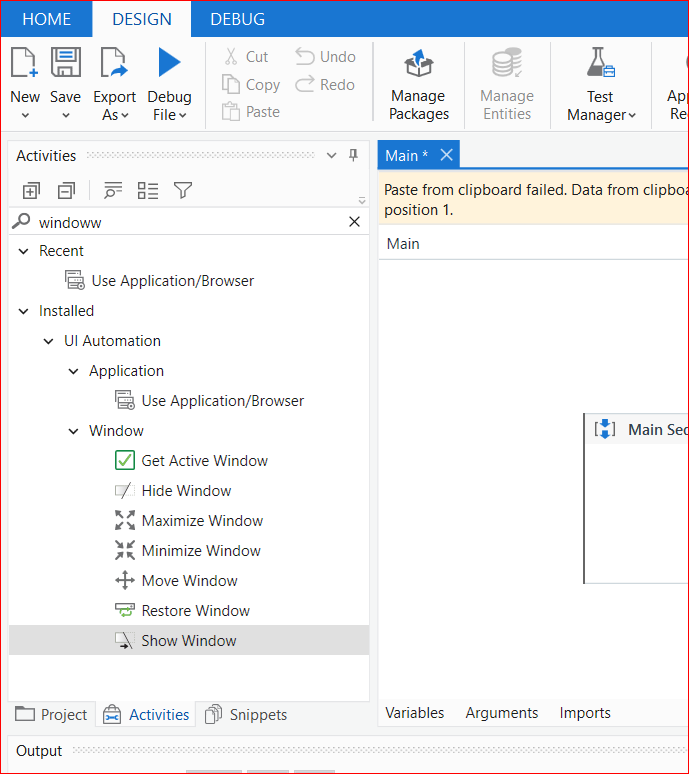Hi @Sarika13, welcome to the Community.
In the activities panel, click on the filter icon & set it to include classic activities.
Hope this helps,
Best Regards.
it works.
thanks @arjunshenoy
A quick thing here…in modern activities you dont have attach use application/browser can be used as both open browser and attach browser…this is a modern activity replacement for both of them together and you have many more options inside like activate…maximize everything is included in use application/browser
Hope this helps
Cheers
Hi @Sarika13
If you are missing the ‘Attach Window’ option, be sure that your Activities filter is set to include Classic activities (i.e. the ‘Show Classic’ option is checked under the ‘View Options’ above the Activities panel) before starting to upgrade/downgrade packages
You can also try using the Window Scope activity instead of Attach Window activity.
The Window Scope activity is used to specify a scope for all subsequent activities that interact with a specified UI element.
Check out the document
https://docs.uipath.com/activities/other/latest/user-guide/window-scope
Regards
Gokul
This topic was automatically closed 3 days after the last reply. New replies are no longer allowed.