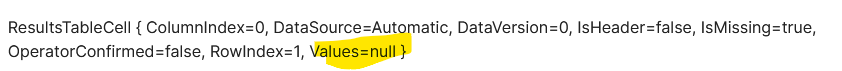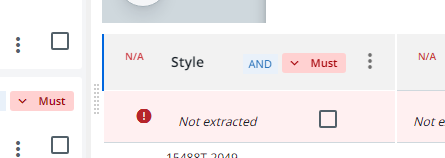Hi @ppr
Yes I am using the immediate panel only.
For the usecase I first checked the number of rows in the table using below query -
io_ExtractionResults.ResultsDocument.Tables(0).Values(0).NumberOfRows
for which I got Output - 3. This 3 is including headers as well
Now I accessed the value using below query -
io_ExtractionResults.ResultsDocument.Tables(0).Values(0).GetCell(2,0).Values(0).Value
For which I got the output - 156887-9
Now the problem is when I try to access the 1st row by pass GetCell(1,0) I am always getting -
Exception has been thrown by the target of an invocation.
For your reference the Structure for io_ExtractionResults.ResultsDocument.Tables(0).Values(0).GetCell(2,0) is
ResultsTableCell { ColumnIndex=0, DataSource=Automatic, DataVersion=0, IsHeader=false, IsMissing=false, OperatorConfirmed=false, RowIndex=2, Values=ResultsValue[1] { ResultsValue { Components=ResultsDataPoint[0] { }, Confidence=0.99925107, DerivedFields=ResultsDerivedField[0] { }, OcrConfidence=1, OperatorConfirmed=false, Reference=ResultsContentReference { TextLength=11, TextStartIndex=1077, Tokens=ResultsValueTokens[1] { ResultsValueTokens { Boxes=Box[1] { T:306.1333,L:31.4667,W:41.6,H:8.2667 }, Page=0, PageHeight=792, PageWidth=612, TextLength=11, TextStartIndex=1077 } } }, TextType=Text, UnformattedValue=“156887-9”, Value=“156887-9” } } }
and the structure for
io_ExtractionResults.ResultsDocument.Tables(0).Values(0).GetCell(1,0) is
ResultsTableCell { ColumnIndex=0, DataSource=Automatic, DataVersion=0, IsHeader=false, IsMissing=true, OperatorConfirmed=false, RowIndex=1, Values=null }
My usecase is I want to copy the value I obtained from GetCell(2,0) to the reference in GetCell(1,0) so as when the data goes to Validation station from human confirmation the values in (1,0) and (2,0) row and column index appear to be same.
Thanks!