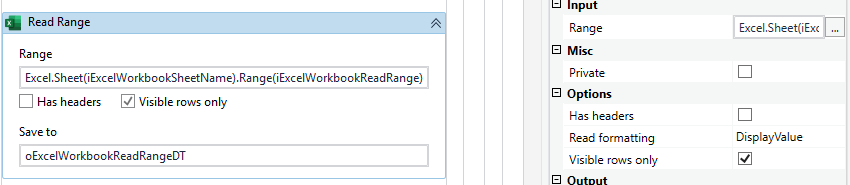Hey,
I am looking to read a sheet in a workbook, Ignoring Hidden Columns, using the modern activities.
Previously i have used the classic activities;
ExcelApplicationScope → ExcelReadRange
Which has a property “UseFilter”, which detects the columns have been hidden and therefore doesn’t read them.
In the modern activity pack, this is replaced with;
ExcelProcessScopeX → ExcelApplicationCard (Use Excel File) → ReadRangeX
Which has an option for “visible rows only” but still reads the hidden columns.
If i use the Read Formatting : DisplayValue option - this still reads the column, but not some of the values.
I can do this same activity within an assign, using:
oExcelWorkbookReadRangeDT =
Excel.Sheet(iExcelWorkbookSheetName).Range(iExcelWorkbookReadRange).ReadAsDataTable(iExcelWorkbookReadAddHeaders,True,True,False,ReadFormattingOptions.DisplayValue)
but i can’t seem to find a way of saying “UseFilters” like the classic component does, or just excluding hidden columns any other way.
Any support is appreciated !