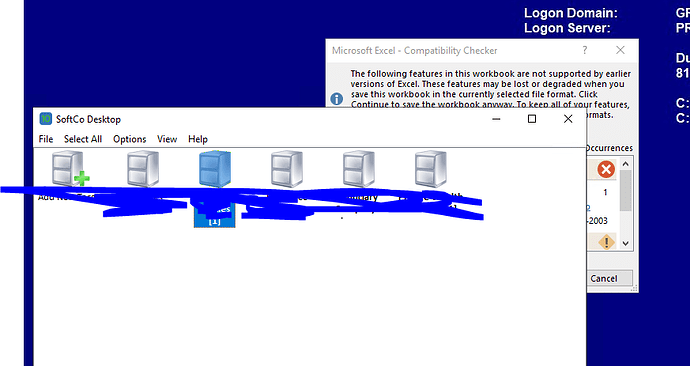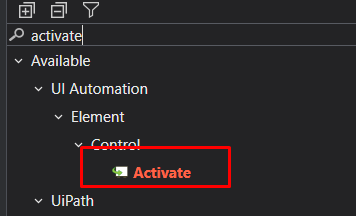Hi,
I am having the following issue with a pop up. I am automating a Document Upload process and the following Excel pop up appears if there is an Excel being uploaded.
The pop keeps appearing the background - I have an element exists to look for it and then an if statement to attach the window and then a show window activity to bring it to the foreground.
However this isn’t working it keep appearing like the image.
Any suggestions?