Hi,
It would be nice to add a third activity to the Read Cell current duo (Read Cell and Read Cell Formula) - Read Cell Display Value (it’s available in the original Interop API as cell.Text).
Reasoning:
Excel likes to format values and store them in its internal representation, which might produce “weird” (at least at first glance) results when reading. Being able to read cell display value on columns storing f.e. date would give a WYSIWYG experience would “gotcha” moments in execution.
Example:
Excel with 3 dates. All 3 cells are formatted as Date in the Excel (although some are not recognized as valid dates, because… excel).
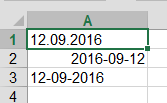
Available reading techniques results:
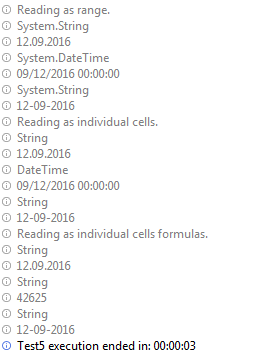
(Type is checked as .GetType for Range, .GetTypeCode for individual cells to check the actual underlying value of the generic value)
From human perspective, all of those are valid dates, but depending on how Excel recognizes the value, it might be returned as a String or a Date. Also, since all dates stored by the robot are by default returned in US format from .ToString(), this can complicate the execution logic even further (and lead to a month/day swap very easily).
Having a Read Cell Display Text eliminates this as a whole and makes “copy-pasting” work that much simpler, especially in situations where the value has to be literally copy-pasted in the exact format it was in originally (f.e. as an in-between parser/translator task).
It could also help, or even enable at all, certain scenarios where a field has a specific format set. As an example - with current activities there is no reliable way to read the currency-formatted field, only the value (without the currency symbol).
Regards,
Andrzej