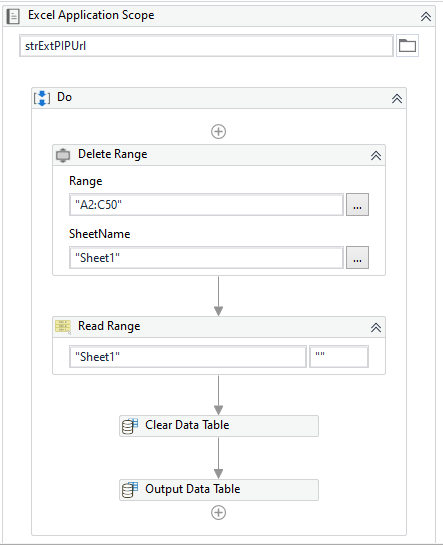I encounter this error message when robot is attempting to write range for the second record in excel file (data table).
Before hitting the error, I wanted to delete range for the same excel file which contains data scrapping to prepare for the second record as it goes through a loop (for each row in data table).
How can I resolve this issue?