Hi,
I want’s to download the reports daily. Date ranges changed dynamically.
For Ex:
Day1: start date: 10-11-2019
End date: 11-11–2019
Day2: start date: 12-11-2019
End date: 14-11–2019
Like that it will be changed. Date picker used.

So you want help in converting the dynamic values to change the report filter format?
what is your question or issue here?
Hi @sarathi125
My question is i want to select the date range dynamically.
EX: yesterday i have download report.
Start date: 17-11-2019
End date: 18-11-2019
Today i have download the report
Start date: 18-11-2019
End date: 19-11-2019
Similarly date’s are changed.
How to i create a work flow for date selections
Let me know if you have any question i will explain to you
Thanks
Hi @vivek_sivam
use these things in Start date and End date.
Start date - date.Now.AddDays(-1).toString(“dd-MM-yyyy”)
End date - date.Now.toString(“dd-MM-yyyy”)
Regards,
Kommi Jeevan.
Hi @kommijeevan
What type of activity to use
Shall we use type into activity?
Can you give some example using type into activity
use type into activity and check below screen shot.
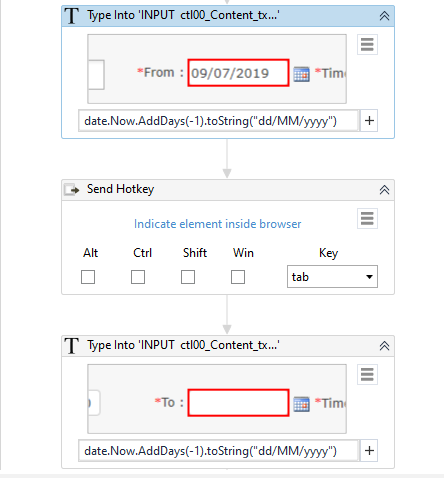
Hi @kommijeevan
Thanks for your assistance.
How to clear the existing selected date and also how to give current date for to date.

I have tried your method i’m getting above error.
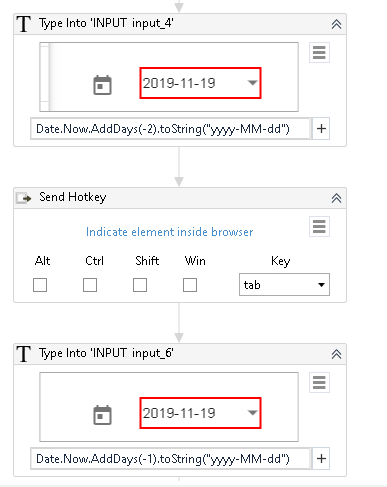
This is my work flow
Thanks
Check EmptyField option into properties of Type Into activity and then try once. By enabling this option it will clear existing data and will enter new data.
@lakshman
Thanks.
I have used empty field it’s clear existing value.But how to move from date to To date i have used “Send hot key” activity for move one tab to another, but it won’t work

How to set current date current date i have used this method
“Date.Now.AddDays(-1).toString(“yyyy-MM-dd”)”
In Type Into Activity, click on that plus + and then select tab to go to next field.
Yes you are entering correct only.
Hi @lakshman
Thanks it’s working fine.
Could you please let me know how to current date. I have used below things for date declare.
From Date: Date.Now.AddDays(-2).toString(“yyyy-MM-dd”)
To Date: Date.Now.AddDays(-1).toString(“yyyy-MM-dd”)
When i used above things it will took from date is “18-11-2019” and To date is “19-11-2019”
But i want to use current date for to date
How to declare
Hi @lakshman
Thanks Its working
This topic was automatically closed 3 days after the last reply. New replies are no longer allowed.