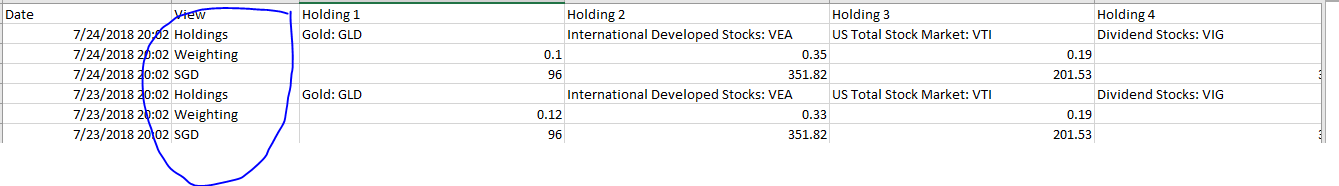Hello Everyone,
I have an excel sheet as shown below
![]()
But I am looking to modify it as shown below
As you can see, I am trying to add a new column(“View”) to the datatable and each row of column view has a set of values which will repeat every day when I run the script.
Please note that I will be running this script daily to append data. So currently the screenshots has 3 rows for today, but tomorrow it will be 6 rows
How can I do this? I can add a new column with default value for each row but how do I approach this scneario
Thanks
Selva