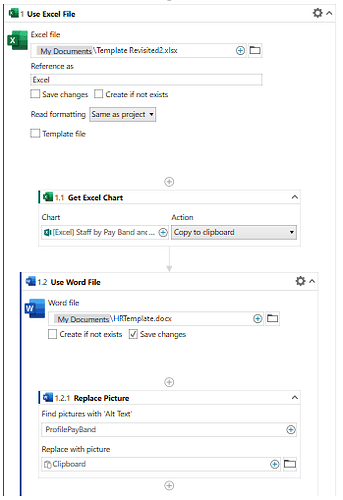I am using StudioX
I am trying to copy an Excel Chart and insert it in a Word Document
I have tried the following
Use Excel Application
Copy Excel Chart to Clipboard
Use Word Application (within the Excel Application)
Replace an existing image in the Word document by looking for the Alt-Text
However, I get the following error
Something went wrong with an Action .
Activity Replace Picture ( Word Replace Picture ) failed:
The path is not of a legal form.
You can find the activity following this path:
Main > Use Excel File > Use Word File > Replace Picture.
I have also tried by reversing the order - Using the Excel Application within the Word Application, but get the same error.
Anybody able to assist please
Thx