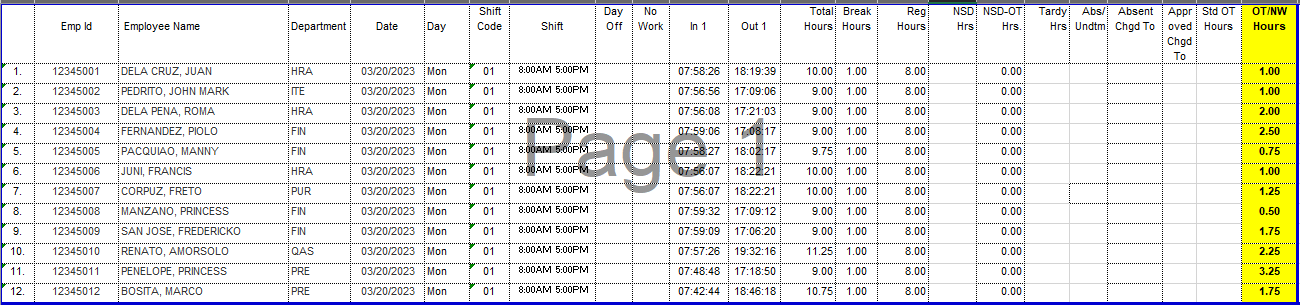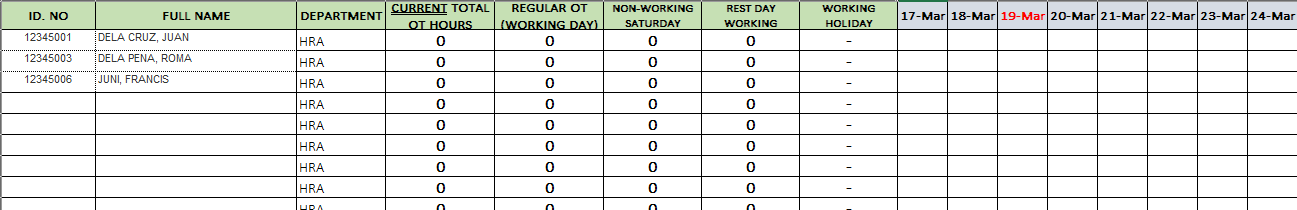I want to copy the column of OT hours of the employees to my monthly monitoring excel file.
and the extraction of this work is daily and we have hundreds of employees.
automation must copy the OT hours (column 23) in TIMECARD.xlsx
and must paste it on the OT monitoring column of the exact date and exact emp. ID
OT MONITORING.xlsx (12.1 KB)
TIME CARD.xlsx (24.3 KB)