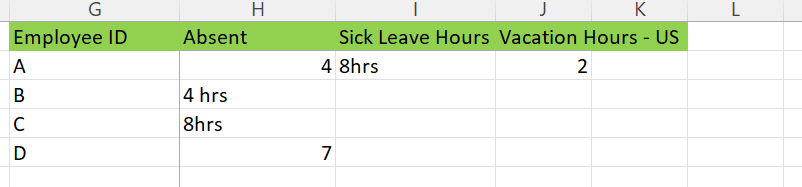Hello Everyone,
This is sample sheet. So, here the single column value i.e. leave type should be separated into multiple columns and the value in column 3 should be inserted in separate columns.
I need the final excel should be like this. Can anyone solve this problem?
Gokul001
November 24, 2022, 12:26pm
2
HI @poojadass.murugadass
How about this expression
(From d In DtBuild.AsEnumerable
Group d By k=d(0).toString.Trim, k2=d(1).toString.Trim Into grp = Group
Let ra = New Object(){k,k2,grp.First()(3)}
Select r = DtClone.Rows.Add(ra)).CopyToDataTable
Check out this XAML file
GroupBy2Columns.xaml (8.6 KB)
Regards
Thank you Gokul. Let me try and update you.
Its Working Gokul. Thanks.
Then one more requirement. Like in excel i need the absent days to be added and enter in the required field.
1 Like
Gokul001
November 24, 2022, 12:42pm
5
Hi @poojadass.murugadass
You can try with For each row in data table activity and enter the Absent days in the required field.
Can you create the New topic for this query. Kindly close this topic by mark as solved
It will help for other too.
Forum FAQ - How to mark a post as a solution
This document is part of our beginners guide .
This article will teach you how to properly mark a post as a solution.
We were closely following our last UiPath Forum feedback round! topic and carefully extracted all the bits of feedback that was provided. As such, we would like to tackle the topic of solutions on our Forum and how to properly use them.
Regards
system
November 27, 2022, 12:47pm
7
This topic was automatically closed 3 days after the last reply. New replies are no longer allowed.