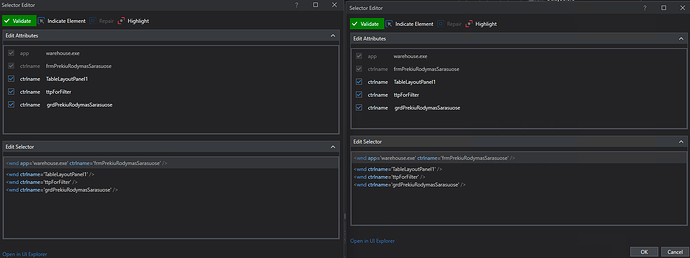Hello guys. So I have a strange problem that I cant figure out how to solve. I have a workflow, that includes a get text activity. The thing is, that one day, after like over a year of working non stop it has stopped working. It doesnt find the text, even tho it is present in front of the screen. When i tried to replicate the same workflow on another computer it works just fine (i just copy pasted from the original PC to another to see if it would work). Packages are up to date on both computers, they are on the newest version.
The error that I keep getting:
UiPath.Core.Activities.TextNotFoundException: Text was not found at System.Activities.Statements.Throw.Execute(CodeActivityContext context)
at System.Activities.CodeActivity.InternalExecute(ActivityInstance instance, ActivityExecutor executor, BookmarkManager bookmarkManager)
at System.Activities.Runtime.ActivityExecutor.ExecuteActivityWorkItem.ExecuteBody(ActivityExecutor executor, BookmarkManager bookmarkManager, Location resultLocation)
--- End of stack trace from previous location ---
at UiPath.UIAutomationNext.Activities.NApplicationCard.OnFault(NativeActivityFaultContext faultContext, Exception propagatedException, ActivityInstance propagatedFrom)
at System.Activities.Runtime.FaultCallbackWrapper.FaultWorkItem.Execute(ActivityExecutor executor, BookmarkManager bookmarkManager)