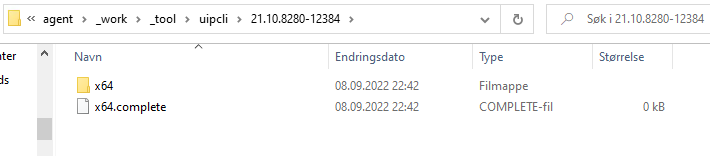Hi,
We have tested two different repos with the same pipeline for CI and CD.
The project with type Windows Legacy packs the artifacts and deploys as intended.
The project with type Windows version does not find the “C:\agent_work_tool\uipcli\21.10.8280-12384\WindowsPlatformManifest.txt” during the pack stage of CI
The error message (Line 17 is the source of the error) :
The error message is in a way correct as the file WindowsPlatformManifest.txt does not exist in that folder. But ideally the UiPath Pack Stage should look for WindowsPlatformManifest.txt file in the x64 folder.
“C:\agent_work_tool\uipcli\21.10.8280-12384\x64\WindowsPlatformManifest.txt”
We think this is a bug in the UiPath Pack stage in AzureDevops which does not direct the pack to look for the correct files in the correct location.
UiPath Pack looks here
But not in the x64 folder
Our AzurePipeline agent version is 2.210.0
Thank you for your consideration!
@ThomasStocker tagging you here as you can direct it to the right people.