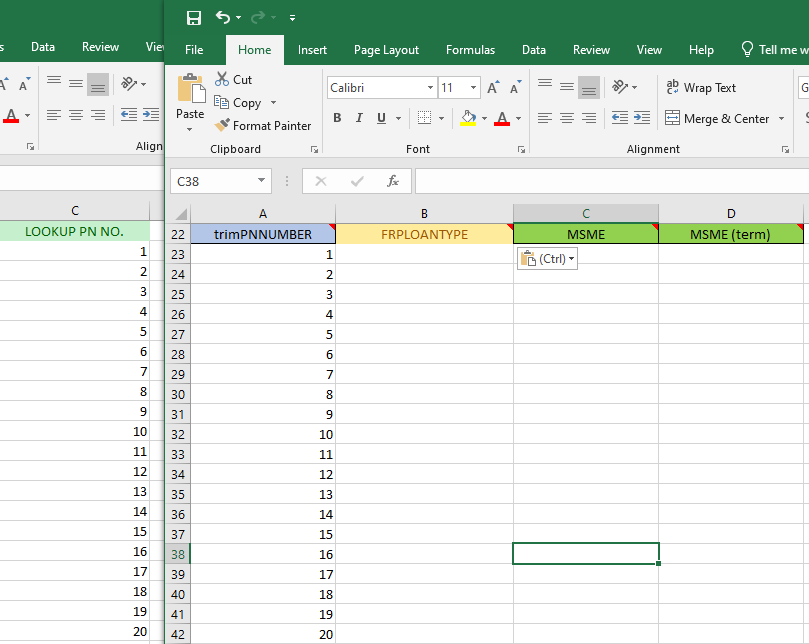hello. i’m having problem with my project.
when i run my project it skip some value.
It skips those lines that are blank. It will not be also added on your dt_output since you have an If condition inside the loop
i have data in my dt1
dt1 and dt2 have similar id. i don’t get why it skip
the if condition is to check the id in dt1 and dt2. if the id is same it will write the THEN
I understand. so the blanks are for those that didn’t match the ID?
yes sir. im still confused. why it skips when all the id is the same.
Would it be possible for you to share the two Excel files?
something like this
if the trimPNNUMBER is detected in the 2nd excel(LOOPUP PN NO.) it will write something in the MSME and MSME (term) column
I noticed that your other file starts the header at line 22 of the file. Could it be one of the cause? Because if put the Range as blank, it will read the whole Excel file starting from row 1.
Hello @ldiaz
Can you please make sure the ID’s doesn’t have any extra spaces in the excel. Also, are you trying to match between 2 data tables ?
Thanks
yes im trying to match both id in the 2 excel . and when 2 id match i will write something in other column and if not match the id from output excel will write something too.
Hello @ldiaz ,
An alternative would be to use VLookup activity link: https://docs.uipath.com/activities/docs/v-lookup-x
It seems that there is a mess with all those 3 datatables dt1, dt_update and dt_output, that if condition and the nested for each row.
Hope it helps!
Best regards,
Marius
thank you guys. it works now. i can proceed now.
Good to hear that. ![]()
This topic was automatically closed 3 days after the last reply. New replies are no longer allowed.