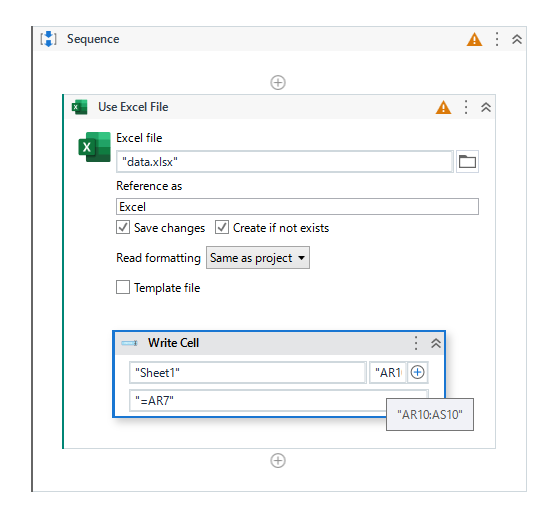Hi all, I’m currently trying to link a large number of cells in an excel sheet to other cells in another excel sheet. Currently I’m doing it using many write cell activities that fills each cell manually with the appropriate link, but with the amount of cells I need to fill, it’s not very efficient. Is there a better way to do this?
Hi,
Classic Write Cell activity might help you. It can write formula in multiple cells using Range Expression.
Or can you share specific example what you want to achieve?
Regards,
The formula does change slightly as each cell has a specific cell in the other excel file that it needs to be linked to.
An example would be:
I’m currently using this as my link for one of the cells; =‘[Monthly Report - 2023(3rd Day)_group_Mar.xlsx]PL Old_detail’!$AR$7.
However for another cell the $AR$7 has to be changed to the appropriate cell in the other file. So a different cell would have this as the link instead: =‘[Monthly Report - 2023(3rd Day)_group_Mar.xlsx]PL Old_detail’!$AS$7
Would this be doable in the Classic Write Cell activity?
HI,
Sorry, but i couldn’t get your requirement in details. I’ll share a simple sample for it as the following. Can you check if it works for you.
If we run the following workflow,
AR10 will be =AR7 and AS10 will be =AS7

Regards,
If the cells are in sequence then we can use auto fill range…
If the cells are acrambled around the excel then rather than using write cell…you can write the formula to the datatatble in a loop in the place where ever you need it…and then paste the datatable to the sheet so that all the formulae are pasted at once
Cheers
Would this method be able to work for cells in a separate excel file?
This topic was automatically closed 3 days after the last reply. New replies are no longer allowed.