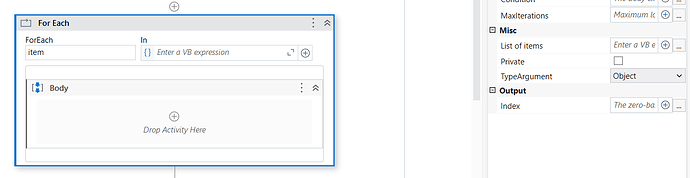In For ecah properties
Hi @Neeraj_Gupta1 ,
inside your loop there is some code error
Regards,
LNV
In latest vesion,We heard that For Each Activity has no TypeArgument Property and it will Automatically Pick TypeArgument. But sometimes it is not working as we excpect. Then, what is the Solution ?
𝐒𝐨𝐥𝐮𝐭𝐢𝐨𝐧 :
𝐂𝐚𝐬𝐞 𝟏 : CType(Value_Object,Target_Datatype)
𝐂𝐚𝐬𝐞 𝟐 : DirectCast(Value_Object,Target_Datatype)
For Clear Information, You can see the below image.
or if u want like before you downgrade the version
Hi @Neeraj_Gupta1
May I know what are the properties you are looking for

Actually I want this
In latest versions for each activity looks like this
If you want to past for each activity you can downgrade the package
UiPath.System.Activities package to 22.10.4
If you want to select the argument you have to degrade the UiPath.System.activities package in the manage packages which is in the design panel in the studio.
Then only you can find the arguments option in the For each activity.
Hope you understand!!
how ? for each activity you can downgrade the package
Please look into this image and change the package version
UiPath.System.Activities package to 22.10.4
Open the manage packages in the design panel → Click on the UiPath.System.activities. In the versions select the old packages 22.4.5 and update and save. Then it will downgrade to that.
Then see for each contains argument option in Properties panel. @Neeraj_Gupta1
Hope you understand!!
Great thanks for all kind of helps
Regards
Neeraj Gupta
You can’t able to change the type of the for each.
It will take automatically change the datatype based on the input you given in the for each loop
Here as you are going to give the data table in the for each
Before Passing the variable.
After PAssing the variable,It will automatically change the data type.
Hope it helps!!
Thank you @Neeraj_Gupta1
Happy Automation!!
If i want my data type should be system.data.datatabel what variable should enter??
@Neeraj_Gupta1
If you want to iterate over the data table.
Use for each row in data table Activity.
If you want iterate over the collection variables like arrays,Lists,…etc
Then you can use for each and pass the variable in the for each
This topic was automatically closed 3 days after the last reply. New replies are no longer allowed.