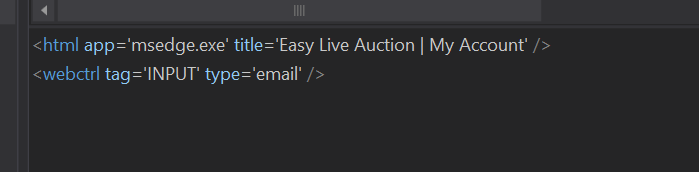charliefik
June 7, 2022, 10:02am
1
Hi All,
I’m attempting to type into the email field in a login window but the text is somehow sent to the password field.
When you highlight the element the email text box is selected
I am using an anchor of the text email next to the input text box within the text box selector.
TESTLOGIN.xaml (10.9 KB)
I have never seen this behavior before.
Can someone please tell me what is going on here.
Attached is a workflow that accesses the website and attempts to put some text into the email field.
Many thanks,
Clark
make clickbefore typing and empty field true in the properties
charliefik
June 7, 2022, 10:09am
3
Did you try that? Because Click before type in the attached example was already set to single and empty field was set to Singleline
sb001
June 7, 2022, 10:16am
4
Set Input Mode as Hardware Events and Click Before Typing Double.
Refer Below .xaml File.TESTLOGIN.xaml (10.7 KB)
Regards,
Hi @charliefik
Can you please attach the screenshot of the Selector,
Thanks
hey @charliefik i checked your workflow and its working fine
charliefik
June 7, 2022, 10:35am
7
Hi Suraj,
This is the selector I’m using
Saloni was using a slightly different selector
charliefik
June 7, 2022, 10:51am
8
I’ve noticed something when testing Saloni’s solution which did work when I tried it (Email: text above text box).
Also when I tried mine, as you said it did work BUT only when the web page small enough that the Email: text is above the text box as in
When I was testing it originally the webpage was expanded and it doesn’t work when the email text is to the side of the text box (which is a bit weird)
I’d like to understand why this is and how I can get it to work with a maximised window (as hoping the window will be small enough that the text is in a certain position in relation to the text box doesn’t seem right)
I’ve added a maximise window to the code and now it doesn’t work.TESTLOGIN (3).xaml (14.9 KB)
I want to understand what is going on here not just get some working code.
Thanks very much
hey @charliefik dont be panic !! take it simple
try by changing the properties : as mentioned below
change element visibility to visible
in the target properties
charliefik
June 7, 2022, 11:14am
11
The problem is that the selector changes depending on the web page size.
When the webpage is like this
The simple selector is
Whereas when the webpage is like this (with the email text to the side)
The required simple selector is this (which needs the idx value included)
I didn’t realise before that selectors could change depending on the window size.
I’ll try not to ‘panic’ in future thanks.
yes dont select idx or make it dynamic thats all
or else you work in maximized window thats all
system
June 10, 2022, 11:21am
14
This topic was automatically closed 3 days after the last reply. New replies are no longer allowed.