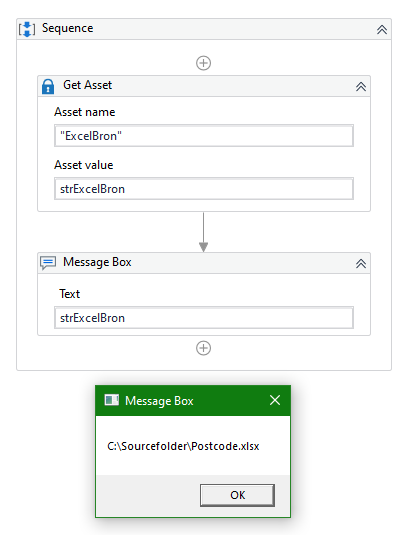I have a variable Asset C:\Sourcefolder\Postcode.xlsx named ExcelBron.
I can call it in Studio, it gets recognized but when using it it keeps on throwing the following error;
22.10.0-beta.10400+Branch.release-v22.10.0.Sha.369b489662c83d3722dfd009ed9a171c010cd69b
Source: Read Range Workbook
Message: The workbook does not exist
Exception Type: System.ArgumentException
System.ArgumentException: The workbook does not exist at UiPath.Excel.WorkbookFile…ctor(String workbookPath, String password, Boolean createNew)
at UiPath.Excel.Activities.WorkbookActivity1.ConstructWorkbook(String path, String password, Boolean createNew) at UiPath.Excel.Activities.WorkbookActivity1.BeginExecute(AsyncCodeActivityContext context, AsyncCallback callback, Object state)
at System.Activities.AsyncCodeActivity.InternalExecute(ActivityInstance instance, ActivityExecutor executor, BookmarkManager bookmarkManager)
at System.Activities.ActivityInstance.Execute(ActivityExecutor executor, BookmarkManager bookmarkManager)
at System.Activities.Runtime.ActivityExecutor.ExecuteActivityWorkItem.ExecuteBody(ActivityExecutor executor, BookmarkManager bookmarkManager, Location resultLocation)
When using the path (C:\Sourcefolder\Postcode.xlsx) in the value in stead of the Asset it does work as expected.
Not sure what is off in my approach?!?