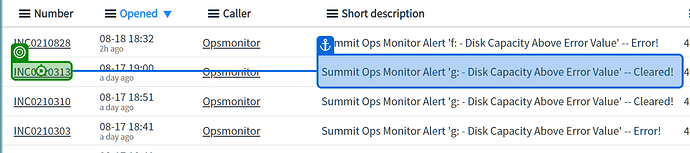I’m completely new to UIPath, just started learning about it last week… I have a question about how the settings on anchors/click points works. I want my task to find text in a table on a website, and then select the hyperlink that is always a set distance away from the text.
I understand that I’m able to go into the cog wheel on the anchor/click points and change the specific text the anchor is looking for, but it seems to not like it when I make the text more vague because more target options come up. The idea is that I want it to anchor to the first instance of “Summit Ops Monitor” it finds, and then select the INC####### that is directly to the left, regardless of the INC####### changing. (So I changed the click text to just “INC”) I realize that changes to make the selection/anchor more vague gives UIPath too many options for a selection, but the point is that I want it to recognize all of the anchors as valid, but select each anchor one at a time. (The idea being that when my task is repeated, eventually it will find 0 instances of “Summit Ops Monitor” and it will finish.)
I have to imagine there’s a more elegant way to do this, but I didn’t find any common scenarios that seemed to fit the bill, like “search for text” or something like that. (At least within a browser)
Any thoughts?