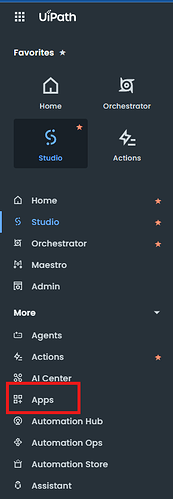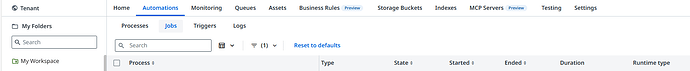Normally, in the Orchestrator page, there is a page under the Automation section where you can find and update Apps. However, this page seems to be missing now, and I can no longer access it. I would like to know how I can update my Apps in Orchestrator.
If its not here talk to your administrator, they might have disabled it on your organization / tenant.
However, you can now also make apps via Studio Web / Solutions, thats for new ones though.
I mean here next to Jobs, there should be Apps in order to update the apps as you update the Process
Interesting, and apps you already deployed are still accessible at their endpoint?
try this part of the URL, update for your tenant ID and folder ID
(this is the URL, or rather the relevant part of it, when you navigate from processes to apps
/orchestrator_/apps?tid=13883&fid=896015
The apps page under Orchestrator is back. I think it was just a temporary error or something. Thank you so much for your help ![]()
Very strange indeed. Glad it reappeared for you!