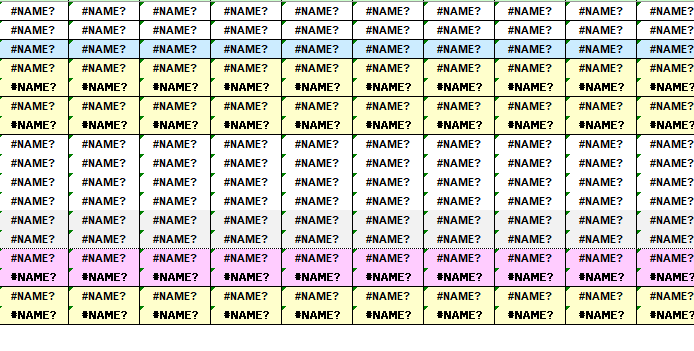Dear all, i really need help here. tried searching around but to no avail. i have a smart view file. Where by when i open it, it will auto prompt login box. After login, it is possible to refresh all the worksheets.
however, when i use UiPath, the freshing worksheet does not take place. i tried both classic and Excel Process Scope both to no avail.
when the bot run and open the excel, there was no prompting of login. So i had to create step by step clicking to panel in order to force the login box for login. Even after i login, when clicked refresh, nothing happen. However, if i do it without bot, it works. T_T anyhelp is greatly appreciated really!!