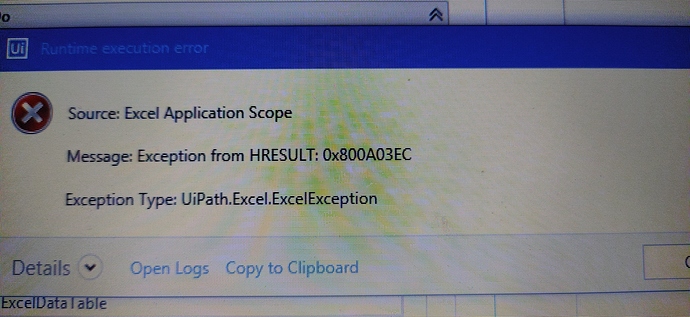1 Like
Hi
Use a KILL PROCESS activity and mention the ProcessName as “EXCEL” before to this excel application scope so that we won’t face this issue
Or
Kindly try with WORKBOOK ACTIVITIES which has the same set of activities like what we have in excel package
So search as workbook in activity panel an we can use the read and write range activity
Cheers @Swargam_Sagarika
Hi @Swargam_Sagarika,
In Excel application, check file path your excel file. Then check sheet name and range that you need to read from excel file.
Hope this helps you lot.![]()