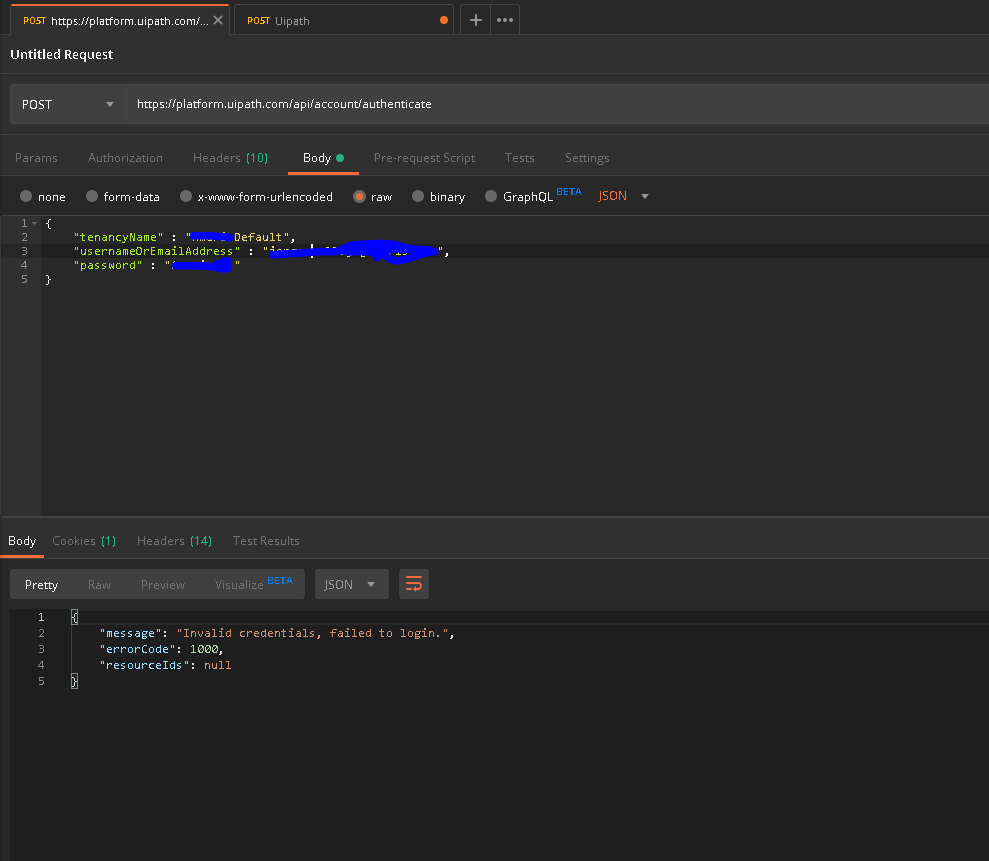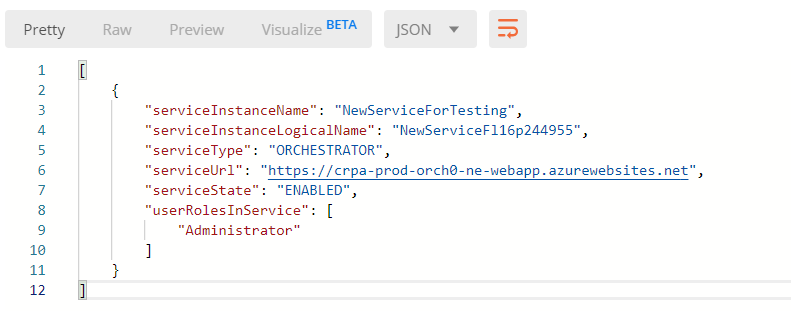new update:
The account is community edition account and userid and password are used to login to platform.uipath.com
Everything till step 4 of the document works fine. only issue is when enterting data into the queues code.
whenever I request for the serviceInstancename request using get method,
I m getting these values:
My service Instance name is correct,
“serviceInstanceName”: “NewServiceForTesting”,
“serviceInstanceLogicalName”: “NewServiceFl16p244955”,
“serviceType”: “ORCHESTRATOR”,
“serviceUrl”: “https://crpa-prod-orch0-ne-webapp.azurewebsites.net”,
“serviceState”: “ENABLED”,
“userRolesInService”: [
“Administrator”
But i need to pass the serviceInstanceLogicalName in the post request for inserting the data into the Queue.
And whenever i execute this POST method,
https://platform.uipath.com/finalservice/NewServiceFl16p244955/odata/Queues/UiPathODataSvc.AddQueueItem
it gives an error saying you are not authenticated.
“message”: “You are not authenticated!”,
“errorCode”: 0,
“result”: null,
“targetUrl”: null,
“success”: false,
“error”: {
“code”: 0,
“message”: “You are not authenticated!”,
“details”: “You should be authenticated (sign in) in order to perform this operation.”,
“validationErrors”: null
},
“unAuthorizedRequest”: false,
“__abp”: true