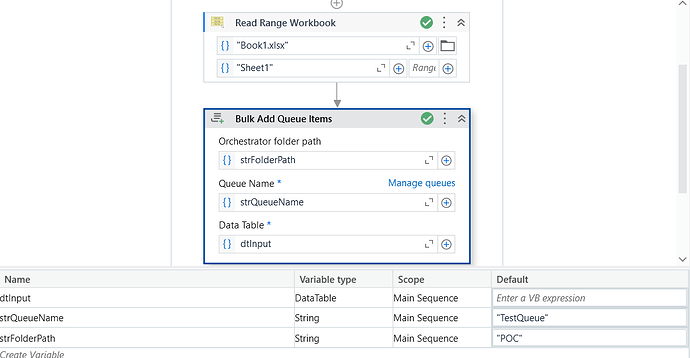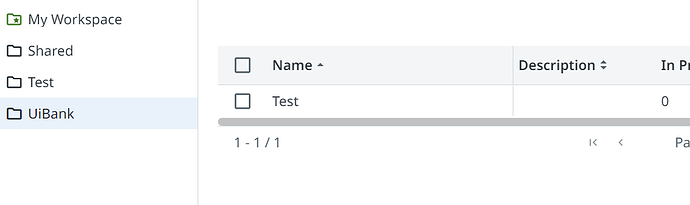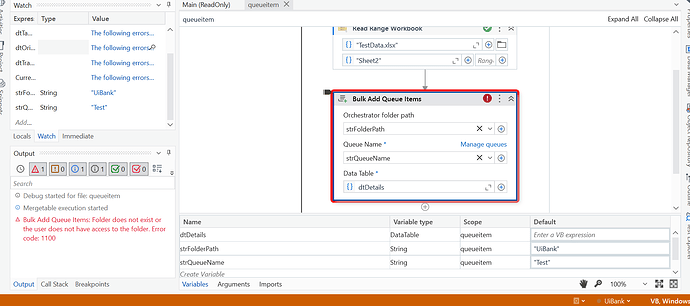Hi,
I’m using bulk add queue items activity to add dada into queue but I’m getting an error saying “folder doesn’t exist or user does not have access to the folder”. Even though I have folder and access to that.
This is happening when I give variables in place of orchestrator folder path and queue name
Can anyone tell me why this is happening?
- Make sure your variables have the valid values. Try logging them for debugging purpose before Bulk Add Queue Items activity.
If above is returning valid Queue name and Folder Name, try updating UiPath.System.Activities package to latest possible package. If it’s already on latest version, try downgrading to previous version.
Thanks,
Ashok ![]()
@ashokkarale ,
I tried logging those variables they are exactly same as what I have created.
I checked with add queue item activity, it is not creating any problem when I use variables. Only on bulk add queue item I’m getting error.
Do you know why?
No specific reason, it could be a bug. I’m not able to reproduce it with latest version.
Why downgrade/upgrade could work?
It may work because either this bug could have been fixed in latest version or could have been introduced in latest version.
If still not resolved, please share the Studio, Package version you are using. I will try to recreate it.
Thanks,
Ashok ![]()
@ashokkarale
Tried upgrading to latest version still getting the same error.
I’m using Studio 2024.10.1 version and system package is 24.10.4
I tried with Studio 2024.10.4 and system package is 24.10.4. It’s working fine.
Here is how I used it.
I suspect the variable name you haven’t passed correctly.
Refer this project as well.
BulkTest.zip (151.6 KB)
Thanks,
Ashok ![]()
Looks like the folder and queue name are correct. Just make sure there aren’t any extra spaces on their names in Orchestrator.
Aside from that, it is a permissions issue. I know you think it isn’t, but that’s the only thing left.
Check the QueueName and Folder Name have any Leading or Trailing spaces. That’s the only thing I can see might have issue.
Last resort would be upgrading the studio to 24.10.4 if you are on community license. Though I don’t think this could be issue but only last thing to check.
Thanks,
Ashok ![]()
@postwick @ashokkarale ,
I tried all your suggestions upgraded studio to latest version and checked any whitespaces but still facing the same error.
Please help!!
The error message wouldn’t say it’s a permissions issue if it’s not a permissions issue. You think you have the permissions set right but you don’t.
It’s very strange situation I must say. It’s working fine with hard coded queue name and folder name right?
Can you try refresh the folder at bottom right corner.
Also check the queue is available in Data Manager panel.
Thanks,
Ashok ![]()
Just to make sure …can you try to open the advanced editor and then enter the variables and click ok instead of giving the variable directly in the field
Just open locals panel and check the current activity values to see how they look
Cheers