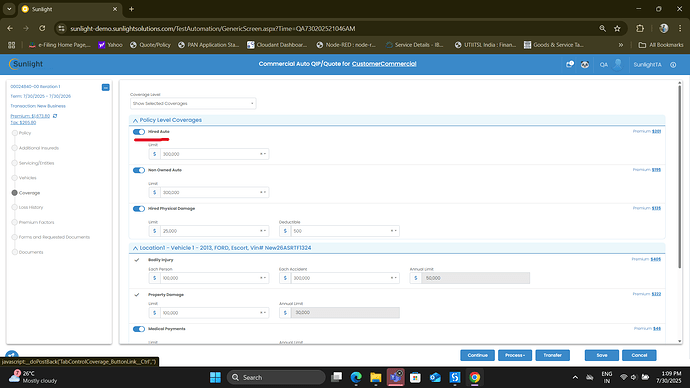Is there any solution for the below error?
"Check 'INPUT ': The UiElement is no longer valid
in Common\QuoteWorkflows\PopulateCoverageInformation.xaml
at Throw ““Check 'INPUT '””
at If ““If””
at TryCatch ““TryCatch””
at Check ““Check 'INPUT '””
at Sequence ““PopulateCoverageInformation””
at PopulateCoverageInformation ““PopulateCoverageInformation””
"
Hi @vpansare,
It seems The UI element you’re trying to interact with has changed or disappeared.
Please answer to the below queries:
Could you please share screenshot of place it is failing also where you expect the ui element to interact?
What are you trying to achieve?
This error occurs when your webpage gets refreshed after some interaction on the page.
For example, you are using For Each Ui Element activity and inside it you have Click activity to click on a URL. This way the bot navigates to that URL and you navigate back to previous page.
This situation will throw you this error.
I have set WaitForReady status as complete.
I don’t think this error have to do anything with the error.
I’m sharing the exception screenshot here.
It is trying to click the Hired Auto Button. Application was loaded at that time.
OK, so whenever use interact with button like this the element changes when its on and off.
Check in Ui explorer for both when its off and on you will see the difference.
and then then the If condition to trigger the action accordingly.
Could you please share screenshot for Ui Explorer for both On and off?
Hi @vpansare
Could you please show the selector you are using for this element?
There may be the case that When you had initially indicated the element to pick it’s selector, it was in disabled mode and then when you are trying to click it now, it’s in enabled mode.
Please explore your selector using ui explorer, that way you would know if there are any different attributes coming up in both scenarios.
Or there may also be the case that policy number field is tagged in the selector and it’s changed now hence selector is not found.
If you share your selector, and also the screenshot from UI explorer for this element, we can help you fine tune your selector.