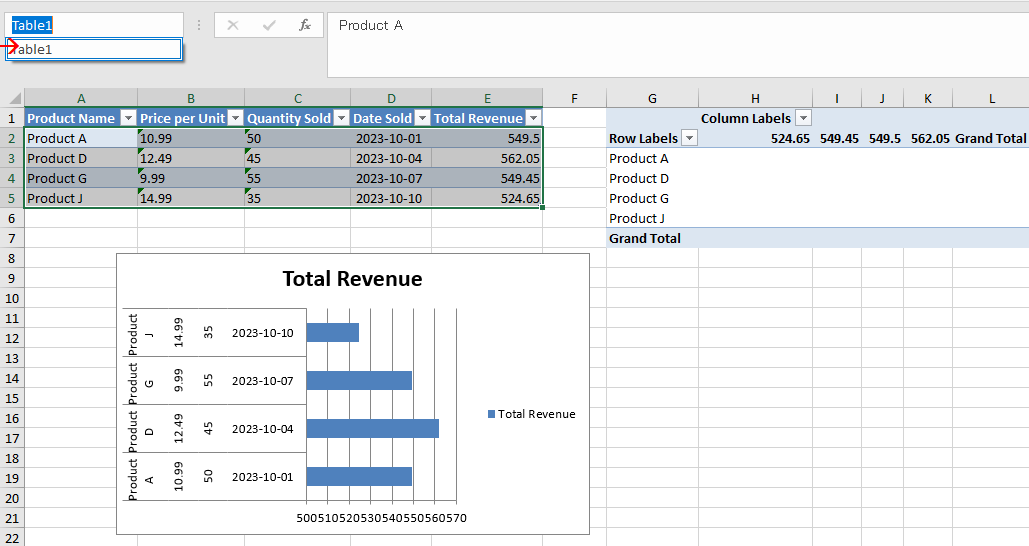I keep getting an error when inserting my bar chart. I will attach my workflow.
Excel Automation with Bar chart.xaml (9.8 KB)
Can someone help
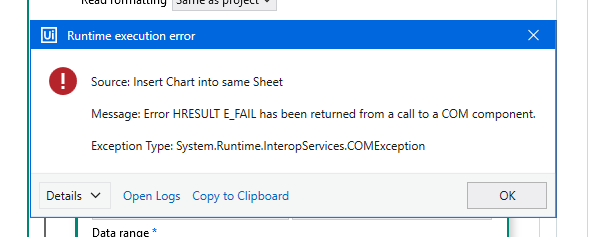
me solve this?
HI,
In my environment, there is no problem.
For now, can you try to set “ForceKill” at ExisitingProcessAction of ExcelProcessScope?
If still doesn’t work, can you share whole the project including xlsx?
Regards,
HighValueSales.xlsx (12.9 KB)
This is the Excel file that I’m using. I tried the Force kill but I’m still getting the above error.