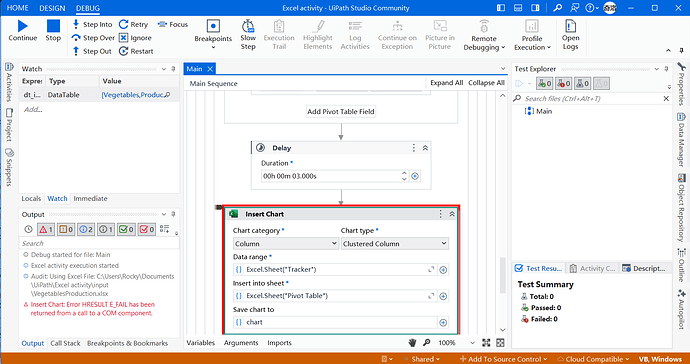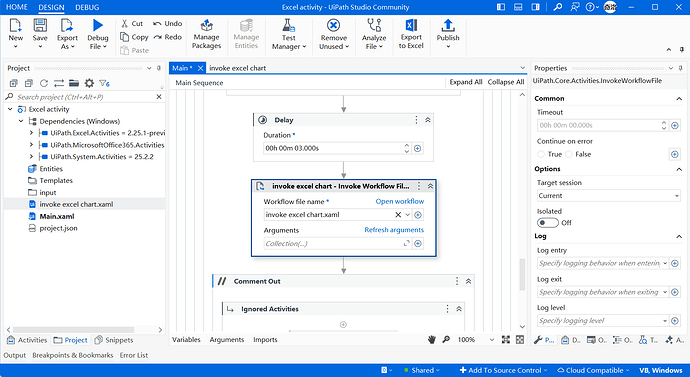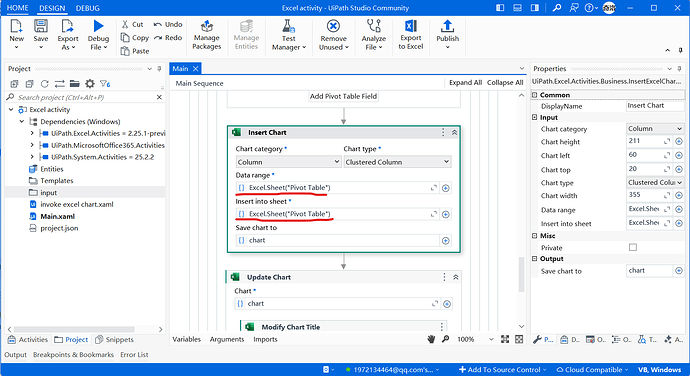It was normal when I created the pivot table, but when I got to the insert chart, I got an error.
Hi @1972134464
Welcome to UiPath
Add a short delay before inserting the chart to ensure Excel is fully loaded, and set "Visible" = True in “Use Excel File” or “Excel Application Scope” to keep Excel active.
If you found helpful mark as a solution.
Thanks
Hi @1972134464
As per Support docs:
UiPath Solution:
- Update
UiPath.Excel.Activitiesto the latest version. - Set
Visible = TrueinExcel Application Scope. - Use
Kill Processactivity to close any running Excel processes. - Try using
Invoke VBAto insert the chart.
Microsoft Solution:
- Update Excel via
File > Account > Update Options. - Repair Excel via
Control Panel > Programs > Repair. - Ensure Excel is not corrupted by opening it manually and saving as a new file.
I fixed the issue, although I don’t know why. The solution to the problem is to change the expressions of data range and insert into sheet to the same.
1 Like
This topic was automatically closed 3 days after the last reply. New replies are no longer allowed.