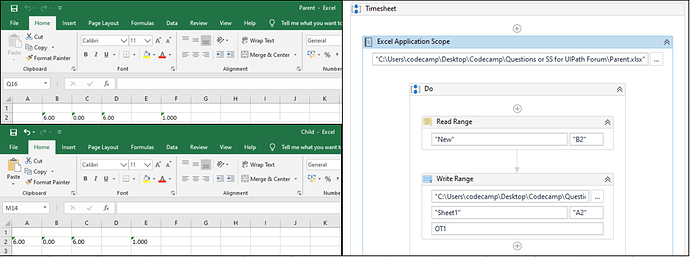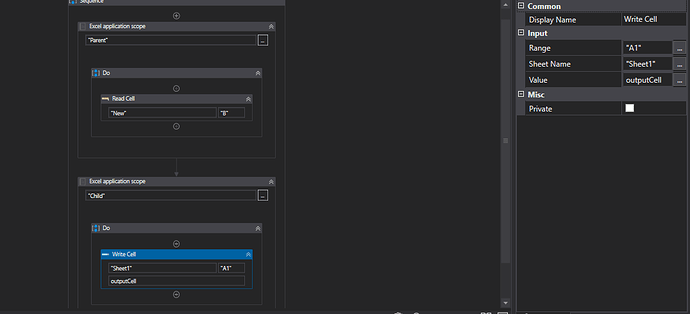The values from cells C2, D2, and F2 have also been copied and pasted to the Child file even though B2 (Parent Excel File) is the only indicated cell to be copied and pasted. How can I solve this?
Hi @ROBERT_RUSSELL_MONSA, when you use read range activity robot will read data from B2 to the end of Excel file. So, you can try read Cell activity to solve your problem.
Regards.
Thank you for the help. If I will use the read cell, then I must use write cell?
If you want to read cell by cell and also write cell by cell then you have to use Read Cell and Write Cell Activities respectively.
If you want to read entire data and write then use Read Range and Write Range activities respectively.
what the problem when you use write cell activity ?

It lacks something especially in the write cell. What should I put there?
Hi @ROBERT_RUSSELL_MONSA, you have to pass value which you get output from Read cell .
Is it output data table?
You need fill the result of Read Cell activity to Input field of Write activity.
My example:


@TanVuong I tried to simplify it. Despite of that, I still do what you do but I didn’t come up with the same result.
sorry, it’s my wrong to understand, if you want copy data from a Excel then paste to another, you must use two Excel Application Scope activity to do it !.

@TanVuong Thank you for all the help. I’ve already solved the problem.
This topic was automatically closed 3 days after the last reply. New replies are no longer allowed.