Hi
how to copy the data from a specific cell in an excel1 (B10)and paste the copied data in different excel2 in a specific row
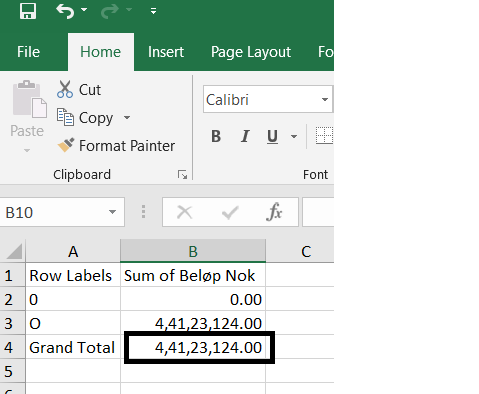
Hi
how to copy the data from a specific cell in an excel1 (B10)and paste the copied data in different excel2 in a specific row
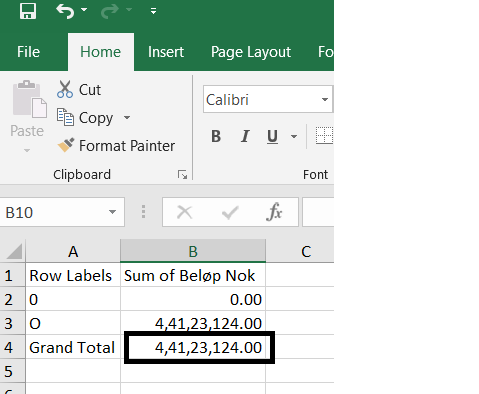
use Read Cell activity to read data from specific cell and then use Write Cell activity to write into specifi cell.
hi
here sheets are different
Hi
— hope these steps could help you resolve this
— use excel application scope activity and pass the file path of excel1 as input
— use a Read Cell activity inside this scope and mention the cell as “B10” and mention the sheetname— get the output with a variable of type string named out_text
— now use another excel application scope activity next to this scope and pass the file path of excel2 as input
— inside this use a Write Cell activity and mention the sheetname where to enter this data and the cell between quotes “” where to enter
Simple isn’t it
Kindly try this and let know for any queries or w
Cheers @venkateshtangudu
That doesn’t matter buddy
If they are of different excel then we can use two different excel application scope
Or
If they are from same excel but different sheet we can mention the sheetname in the write cell activity inside the same excel application scope where read cell was used
Cheers @venkateshtangudu
Ok. You can specify Sheet Name for those activities.
Both are in same excel or different ?
hi,
different sheet1(Ack1) and sheet2(Billing)
You can do dt.Select(“[Sum of Belop Nok]<>‘’”). Copytodatatable ()
Then you can use write range
Thanks
Ashwin.S
No worries while reading with read cell use the sheetname as “Ack1” and while write cell mention the sheetname as “Billing”
But we need to be careful with the cell where we are going to type
Cheers @venkateshtangudu
hi. how can i do this using assign activity and linq?
i need to get multiple specific cell value, write it in different excel also specific cell