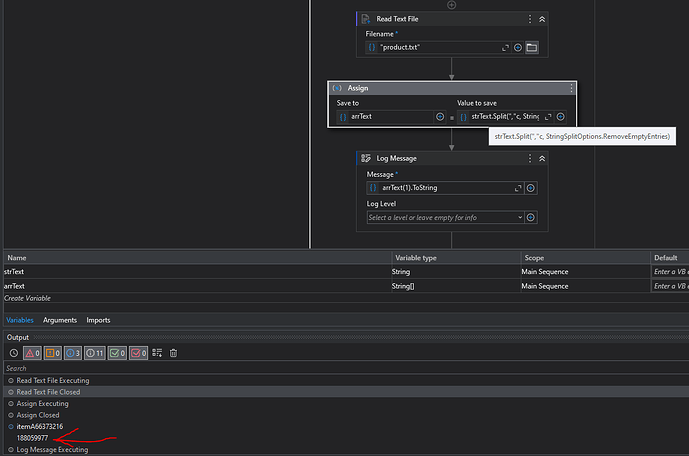craigmartin
February 15, 2024, 11:16pm
1
I’m trying to split the two text delimited by a comma. My problem was when making an output of the arrText(1).ToString it include the text of the next row. How to remove that?
This is the sample text.
170766123,itemA66373216
ppr
February 15, 2024, 11:27pm
2
we can treat is like CSV Data and using comma as delimiter char
have a look at:
The UiPath Documentation Portal - the home of all our valuable information. Find here everything you need to guide you in your automation journey in the UiPath ecosystem, from complex installation guides to quick tutorials, to practical business...
And
The UiPath Documentation Portal - the home of all our valuable information. Find here everything you need to guide you in your automation journey in the UiPath ecosystem, from complex installation guides to quick tutorials, to practical business...
And Regex
This CheatSheet introduces the basic use of regex functions. With further examples also special cases are presented.
Yoichi
February 15, 2024, 11:31pm
3
Hi,
In this case, it may be better to split by linebreak in advance, as the following.
SampleSample20240216-1.zip (2.7 KB)
Or try parse it as CSV using ReadCSV or GenerateDataTable etc as @ppr mentioned
Regards,
postwick
February 16, 2024, 12:31am
4
This is CSV text. Use the Generate Data Table activity.
sandhyj3
February 17, 2024, 12:22pm
5
Hi @craigmartin
Hope this finds you helpful
pikorpa
February 17, 2024, 1:15pm
6
Hey @craigmartin allText.Split(New String() {vbCrLf, vbCr, vbLf}, StringSplitOptions.RemoveEmptyEntries)
BlankProcess105 (2).zip (10.3 KB)