how to pass the value in the destination folder.

TIA
Hi @Cuberoot
Pass the Path of the Folder of Sharepoint where you want to upload the file with in the double quotes as below.

Hope it helps!!
use find files/folder first and find the folder you need
then use the output of that in the destination folder field
first field can be used directly if you get in results then it gives list so use output(0)
Hope this helps
cheers
it shows error aftr entering the values in upload file activity-

I suppose you do not have upload rights on that sharepoint can you check the same
also for better understanding open the locals panel and expand the exception details
cheers
i am uploading in my personal onedrive
Can you show what you did in find files
also please show the locals panel exception details
even personal you need to have the required access
check the app created and check the roles you have given
Permissions needed
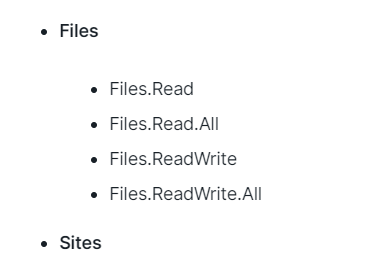
cheers
Is the temp folder the first folder?
If not please provide the sub folder as well which ahould be the folder path from the start till the folder is present
Also drive name ,url etc are not populated
Can you check the output if it is getting any
Check how to configure
Cheers
how to see files role?
after entering the url and drive name -it shows same error i.e authentication code
Please open the locals panel when error occurs and open the exception details from there
Better create the integration connection again
Cheers



