Although mine is a shared mailbox, however it is appearing like a folder in my outlook and I checked the properties it is pointing to my email address.
Therefore I did below configuration, however did not work.
Although mine is a shared mailbox, however it is appearing like a folder in my outlook and I checked the properties it is pointing to my email address.
Therefore I did below configuration, however did not work.
Fine
mention this in account property and try once pls
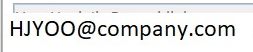
Cheers @HJYOO
@Palaniyappan if I use hjyoo@company.com it will start picking my own inbox.
I will need it to pick the UAT mailbox inbox
Fine
what is the shared mailbox user id, mention that in the account
@HJYOO
@Palaniyappan I managed to get it to read my shared mailbox. thanks so much!
Now I want to save the email attachment which is in PDF or JPG format only.
Below is what I constructed, it doesn’t seem to work. would you help me to see what I did wrong?

kindly have a view on this
Cheers @HJYOO
If I put in all my variables into the file provided it works for me.
However if I try to put in my own file, I get below error.
Would you help to explain what is causing this error?
Am I missing to download some packages?
Actually I am trying to learn UIPath while I use it to improve my work.
I have a problem here. the email signature image is also in jpg. It is saving the email signature image as well.
How can I exclude them from saving? Or is there a way I can just save all attachment and delete them in the folder later on?
The signature image have a standard file name of image002, image004, image006, image012 etc…
Also I noticed the file size of the email signature image is less than 15KB, however I do not know how to write the sequence, would you be able to help on this?
@Palaniyappan I try to filter by mail attachment name however, it only picks my signature image name.
![]()
But any how it’s going to the ELSE part
So there is no attachment I hope is it so
Cheers @HJYOO
I have other attachment (file name contains request) in the same email,
however it is not detecting them, only detected signature image and keep going to the else part.