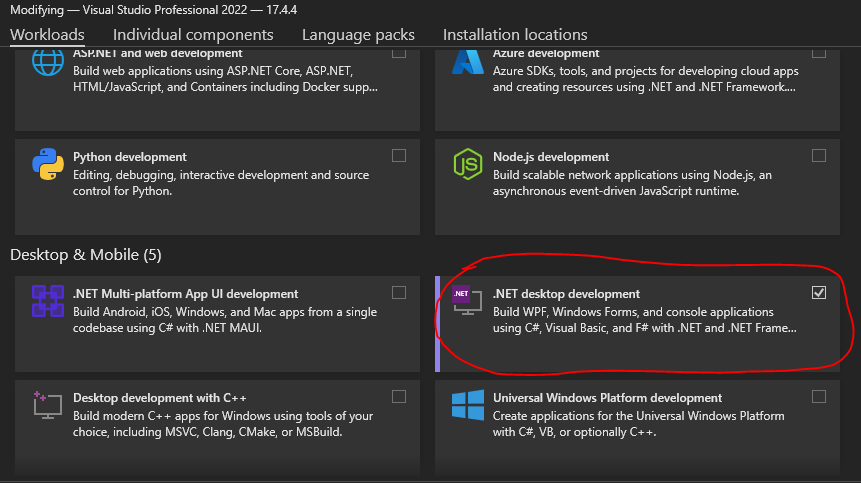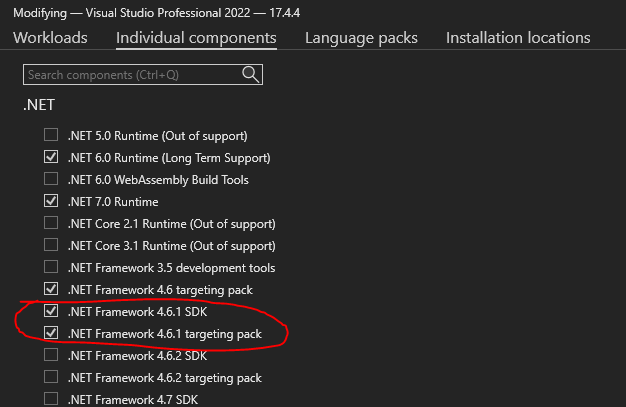Xyp
May 23, 2023, 2:02pm
1
Hi everyone,
i’m trying to setup visual Studio to create a custom activity.https://docs.uipath.com/developer/other/latest/developer-guide/using-activity-creator
My setup so far:
When i start a new Project (Step 2) there are no UiPath templates.
Any ideas to get the teamplates in Visual Studio?
I have never seen this issue, but here are my propositions:
Did you restarted Visual Studio after instalation of the extension?
Have you got .NET desktop development installed? Go to visual studio installer and modify visual studio 2022, check if you have this workload:
Open visual studio with ‘continue without code’ and make sure that activity creator is installed. Go to manage extensions → installed
Xyp
May 24, 2023, 6:53am
3
Hi @Konrad_Mierzwa
Thx!
Point 2 was missing… installed the .Net desktop development part… now i see the templates
But now, another “problem” in the template:
According to the instruction i’m using the v4 UiPath extension with .dotnet 6
Yea, that’s weired
Go to visual studio installer and click modify
click Individual components
Select .net framework 4.6.1 and install
system
May 27, 2023, 8:41am
5
This topic was automatically closed 3 days after the last reply. New replies are no longer allowed.