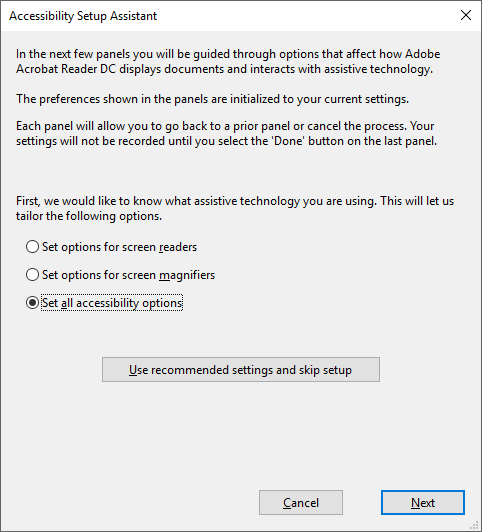Hi @craig,
Can you check as per below settings and let me know.
- Open Adobe Reader DC – without a document/s being open – and navigate to Edit > Accessibility > Setup Assistant

- Check “Set all accessibility options” and click Next
- Compare your settings against the below screenshot
- Compare your settings against the below screenshot
- Compare your settings against the below screenshot & record any differences
- Compare your settings against the below screenshot & record any differences
Regards,
V