Hello guys…
need help.
i have “sample.xlsx” move excel file to “C:\Report" location and rename file"sample_date”
Hello guys…
need help.
i have “sample.xlsx” move excel file to “C:\Report" location and rename file"sample_date”
use the ‘move file’ activity
you can use move file activity…
In properties pane give your file path “sample.xlsx” and in destination give path as “C:\Report\sample_date.xlsx”
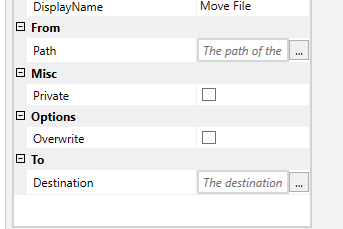
@prashantP Use Move file activity and in the property path give path of the file that you want to move file and in Destination give destination path with new file name
