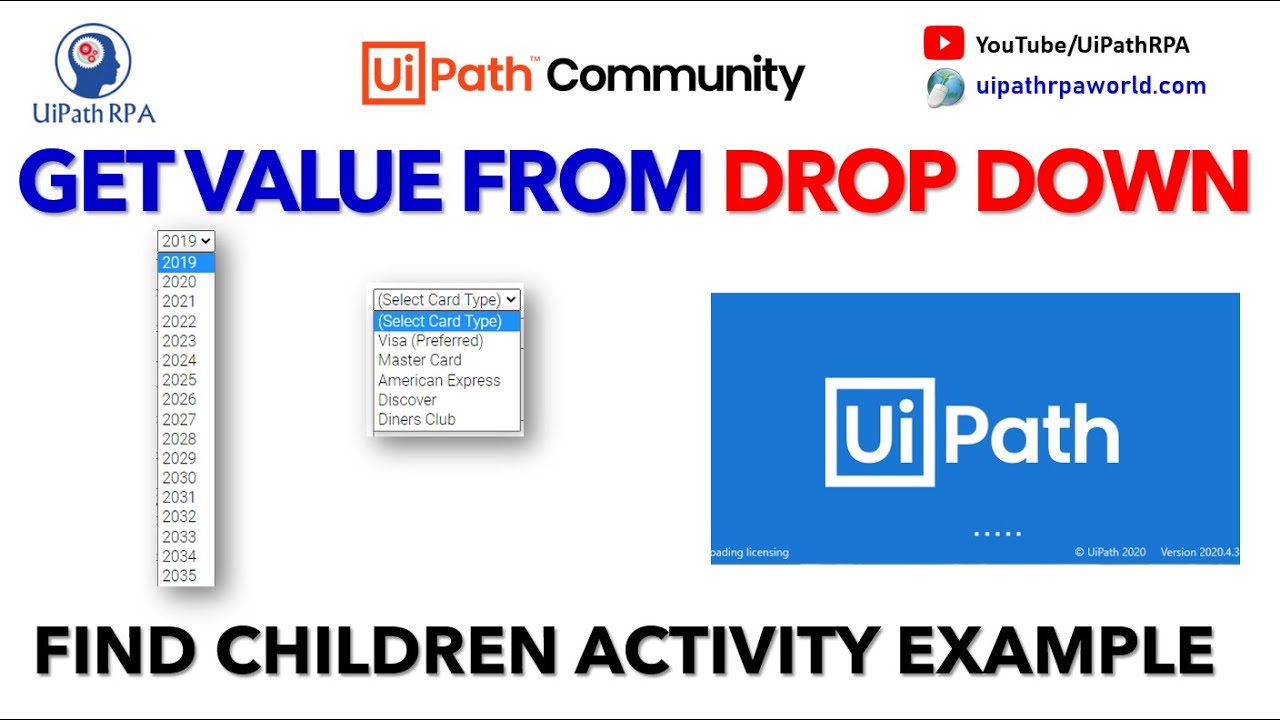Hi. Do anyone have an idea how to return all values from dynamic drop down list?
I tryed, but nothing happens in this “Find children”. Drop down list didn’t appear.

What do you think I’m doing wrong?
This is example of drop down list that has to be shown and selected
I’ve implemented all this, but for some reason I have the same problem. It seems that list of values is empty, i.e Find children activity doesn’t return data in a proper way.
Just a few queries,
- In for each have you select Uipath.core.uielement
- Have you use get attribute activity and selected aaname from dropdown
Have you tried Get Full Text?
Why not extract it as string and split it?
Yes, I did all those steps.
This is what I get when in debugging mode (I can’t see that Find children activity even pick up values when clicking on the arrow)
Have you any example of that? How to pick up data clicking on the list arrow?
you have to click on the list arrow in any way. Clicking o the arrow and find children is not the same thing! often, the dropdown-items only will be loaded after you have clicked on the arrow. The Items you want to capture are not necessarily a child of the arrow as your screenshot suggests.
In that case, how could I know what element is parent to my list, if arrow is not?
I tryed to sign text box (near arrow) as parent element, but it’s not working anyway…
The parent- child relation gets visible in UiExplorer in the left pane.
Procedure:
- select 1 (child) element you want to extract, this will be your child
- Use the Highlight tool
- find a parent element which contains all your child elements by doubleclicking higher UiElements in the tree on the left.
If I click on the arrow, I get drop down list, like below:

Is that arrow my child in this case?
What Highlight tool I have to use? I haven’t used any of this before…