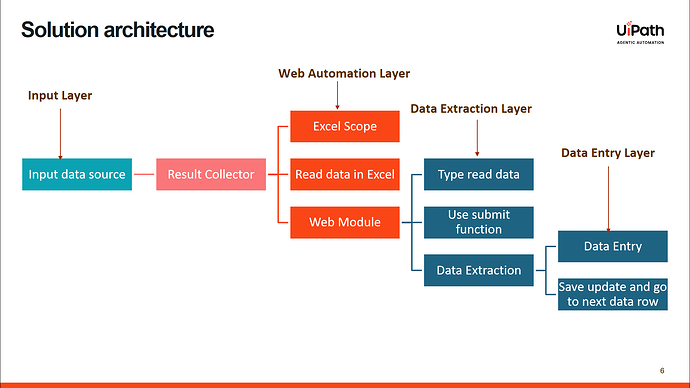AgentHack submission type
Agentic UI Automation
Name
RAKSHA M K
Team name
HuaCheng
How many agents do you use
One agent
Industry category in which use case would best fit in (Select up to 2 industries)
Universities/Academy
Complexity level
Beginner
Summary (abstract)
The manual process of collecting and organizing student results from the institutional portal proved to be highly time-consuming and resource-intensive, involving the entry of marks for over 200 students across multiple subjects. This task often spanned an entire day per class and required the involvement of several personnel to meet deadlines. To overcome these challenges and improve operational efficiency, an automated solution was developed using UiPath. The automation significantly reduced manual effort, minimized errors, and accelerated the data entry process, resulting in improved accuracy, productivity, and resource optimization within the organization.
Detailed problem statement
Upon joining my current organization, I was assigned the task of collecting and organizing student results from the institution’s result portal. This involved manually entering the marks of over 200 students into an Excel spreadsheet, across 5 to 6 subjects per student. The process was highly time-consuming, typically taking an entire day to complete for a single class, and required multiple personnel to expedite the task.
To address this inefficiency and enhance overall productivity, I developed an automated solution using UiPath. This significantly reduced the time and manual effort required, enabling a more streamlined and accurate data entry process.
Detailed solution
To address the inefficiency of manually collecting student results, a bot was developed using UiPath. The automation process follows these structured steps:
-
Prepare Input Data
Create an input list containing the details (e.g., student names or roll numbers) of all students whose results need to be collected. -
Initiate Web Automation
Launch the result website and navigate to the appropriate section for result retrieval. -
Search for Each Student
For each student in the input list, the bot inputs the relevant identifier (such as roll number) into the website’s search field and submits the query. -
Extract Subject-Wise Marks
Once the result is displayed, the bot scrapes or extracts the marks for all subjects listed on the result page. -
Update Excel Sheet
The extracted data is then written to a predefined Excel sheet, mapping each subject’s mark to the correct cell corresponding to the student. -
Repeat for All Students
This process is repeated iteratively for all students in the list until data for the entire batch has been collected and recorded.
Demo Video
Expected impact of this automation
- Operational Cost Reduction
By automating data entry, the project decreased labour costs associated with manual result processing, enabling the institution to optimize budget allocation. - Enhanced Decision-Making
Faster availability of accurate student performance data allowed academic and administrative leaders to make timely, informed decisions related to curriculum planning, student interventions, and reporting. - Increased Institutional Efficiency
The automation streamlined administrative workflows, reducing bottlenecks and enabling smoother management of academic records. - Improved Data Integrity and Compliance
Consistent and error-free data entry improved the quality and reliability of stored results, facilitating better compliance with educational data standards and regulations. - Employee Satisfaction and Morale
Reducing tedious manual tasks contributed to higher staff satisfaction, as personnel could redirect their focus toward more meaningful and engaging responsibilities. - Foundation for Further Automation Initiatives
The success of this project established a scalable framework and demonstrated the value of automation, encouraging adoption of similar technologies across other institutional processes.
UiPath products used (select up to 4 items)
UiPath StudioX
Integration with external technologies
Excel, Google Chrome
Agentic solution architecture (file size up to 4 MB)
Sample inputs and outputs for solution execution
Sample inputs: Sign in to your account
Sample outputs: Sign in to your account
Other resources
Presentation: Sign in to your account
Introduction Video: Sign in to your account