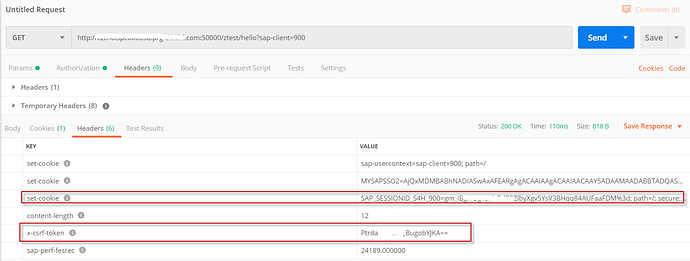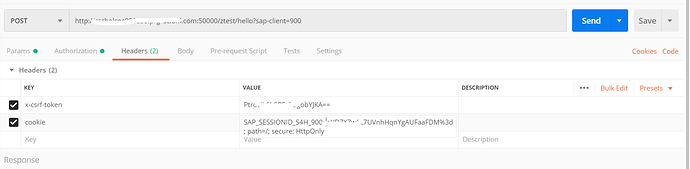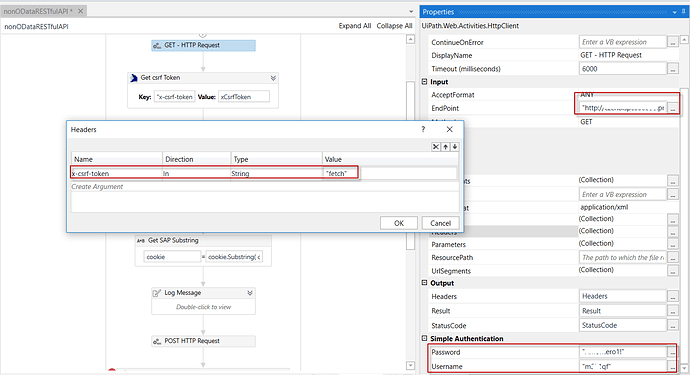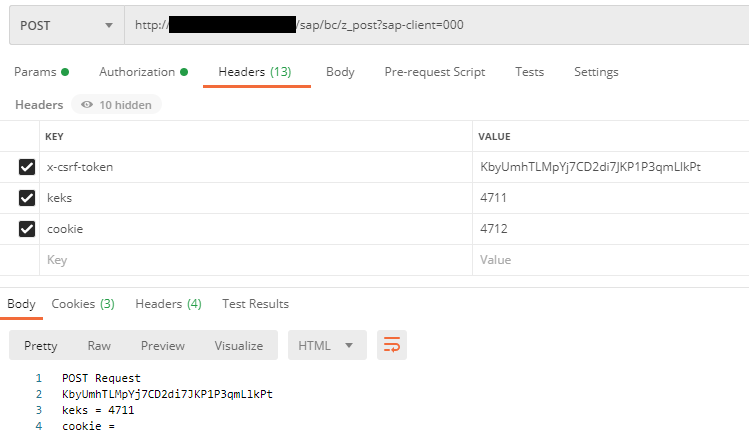Hi everyone,
I am getting an error whenever I am using the activity “HTTP Request” to connect to SAP. I have already tried what it is written in this link, unfortunately it is not working.
https://forum.uipath.com/t/api-post-request-giving-0-as-status-code/149970/8
I have also tried to create a Library but it didn’t work either
https://forum.uipath.com/t/http-request-activity-returns-status-code-0-and-empty-response-but-works-in-soapui/111930/8
This is a simple authorization with user and password. I have tried the process in SOAPUI and it works correctly. First, I call a GET (in the header I have argument “X-CSRF-Token” with “Fetch”) and I get back the token (x-csrf-token) and the cookie.
Then, I call POST ( “X-CSRF-Token” with the info retrieved in GET, and “cookie” with the value retrieved in get “SAP_SESSIONID…” ) and I see that there was a connection with SAP.
With UIPath I do the following steps:
1.- Create a HTTP Request for GET.
Header: x-csrf-token = “Fetch”
I get in the header the x-csrf-token and the cookie that I will use in the Post
2.- Create a HTTP Request for POST
Header:
x-csrf-token =
cookie = <cookie received from GET, only the substring starting with SAP_SESSIONID…>
As I described, this combination works in SOAPUI. Unfortunately in UIPATH it doesn’t work.
The GET is working correctly returning the token and the cookie.
The POST get a Status 0. It seems that there is no connection with the system at all, I cannot see the request in SAP.
If I only pass the token, without the cookie, then I get a Status 403. There is connection to SAP, I can see the request in SAP. Since the cookie is not provided then I get the error.
Did anyone able to solve this problem?
Any info will be more than welcome.
Thanks very much.