Hi!
I have a datatable with rows that I want to arrange in the order of another datatable
Ex.
Before:
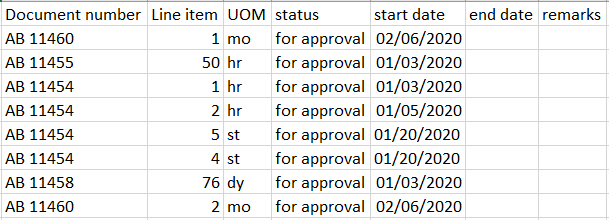
After:
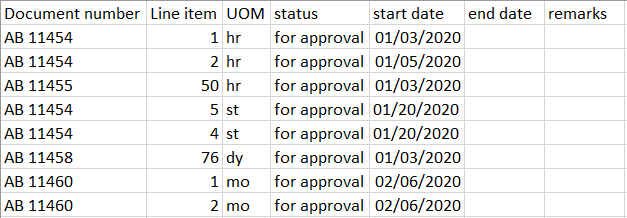
Any suggestions on how to do this?
Hi!
I have a datatable with rows that I want to arrange in the order of another datatable
Ex.
Before:
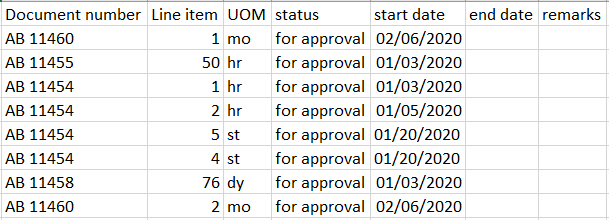
After:
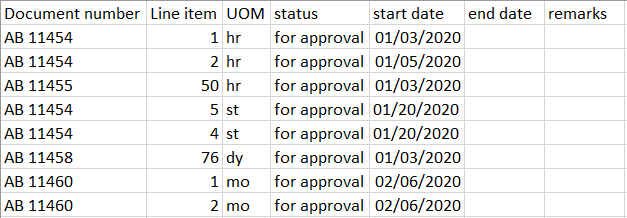
Any suggestions on how to do this?
Hi @RailCay
Use dataview dv =new dataview (datatable)
Dv.Sort= " Document number asc"
Thanks
Ashwin.S
Hi @AshwinS2
what is “asc” in “Document number asc” ?
Ascending boss
Thanks
Ashwin.S
I meant to arrange it by the order of the table in the second picture. I don’t need it in an ascending or descending order. Is there a way I can arrange the table that way?
Is there any criteria on what you are deciding which row come first?
@MuralidharVankamaddi, there is no criteria. I want to follow the format of the rows everytime I extract the datatable
@AshwinS2, I appreciate that option but it can only arrange the datatable in ascending or descending order. I would like to find a way it will follow the row order of the second table
Hi @RailCay
Yes it can be done by mentioning all the columns and then use asc
Dv.Sort= " Document number Line item UOM status start date asc"
Thanks
Ashwin S
@RailCay I feel that the Sorted order is Sorted in Ascending order of the ‘start Date’ Column, Can you Check the Datatable after Sorting it like this :
Dv.Sort = “[start Date] asc”
As per screenshots provided, it is sorted by Document number. So using sort option wrt to document number will solve your requirement.
May I know where is that second datatable is obtained
@RailCay
Hi @Palaniyappan, both tables are obtained from an .xlsx file
@supermanPunch the datable would only arrange in ascending start date order
@karthick there are some instances where the Document number would be separated from each other
Arranging the datatable needs some basic criteria of sorting or logic.
Please let us know your requirement to help further.